- Home /
.dll files not working with code when building
Hey everyone,
I finally finished my game in Unity! I tested the whole game in Unity and everything is working fine.
So I want to build my game into a standalone but then it all goes wrong...
I'm using 2 .NET libraries that are not included by default into the Mono Framework.
These 2 libraries are: System.Data and System.Drawing.
I need the System.Data to access my MS SQL Database.
I need the System.Drawing to generate an image from a Texture.
I have included both .dll files in my assets under the folder "plugin". Both .dll files are copied from the Mono Framework. I found on this website I had to do it, in order to get them working with Unity. And this works perfect. But like I said: In Unity the libraries work fine.
The problem:
Once I build my project into a standalone application, it gives no errors. When I run my game the code that needs the new included libraries, nothing happens.
For example:
My SQL Connection doesn't open.
The generated picture doesn't save.
Here you can find a small log file from what is going wrong: output-log.txt
Anyone that can help me? Thanks!
Yours sincerely,
Sam
Your answer

Follow this Question
Related Questions
.DLL can't build for Windows Standalone. 0 Answers
Cannot build standalone version with my custom DLL 0 Answers
Distribute terrain in zones 3 Answers
Standalone build does not find dependencies from managed plugin 0 Answers
Can't build error - dll is not allowed to be included or could not be found. 3 Answers