- Home /
Non-spazzy ragdoll
I've been trying to create a ragdoll for a while now and i've used a basic "Block" model. This is just a guy made up completely of sphere and box colliders with no noticeable details, so i assumed it would be easy to make a ragdoll. Unfortunately, he tends to fall apart once he hits the scene. His limbs kinda hover around him like they would with rayman. I'm just wondering if this is normal with ragdolls and how i can make him a bit more stable, so his limbs will actually be connected to him.
Answer by Ngoadam123 · Apr 15, 2014 at 01:05 AM
You can use create a ragdoll by clicking on "Game Object" then "Other" and then Ragdoll.
That's what I did. I'm just wondering, because I've seen other people piece together a really complicated model easily and it worked just fine. It might be something to do with how the body is split into two (Chest and Pelvis) so I can't add that to the ragdoll editor.
Either way, after putting together this really basic model, it still isn't sticking together. Beware that I have the models hands as a separate part of his body but there was no room for hands in the ragdoll editor.
Answer by Kavorka · Apr 15, 2014 at 10:44 AM
To get a nice transition you also need to transfer momentum to the ragdoll. Try this web player and see if it is what you want.
Unity Web player becomes unresponsive as soon as i let it run.
It works for me. I do have problem with any Unity web player as soon as I right click. Is that your problem too? Try running and left clicking one of the headshot gui buttons. Also rotation seems to stop working if the cursor is above the page.
Ok. I didn't even use your solution, the webplayer just decided to work again. Overnight fixes FTW!
Yea. Unfortunately i'm not able to pay that much for a ragdoll creator.
Your answer

Follow this Question
Related Questions
my STFPSC script has errors can anyone help me? 0 Answers
Add Weapon 1 Answer
Networking 0 Answers
Black and white effect 0 Answers