- Home /
Tizen TPK- Unity builds but the tpk file is not there
I want to export my game for Tizen. Apparently i configured correctly. I click to build the tpk file and don't get any errors. The box of build successefull shows but when i go to the folder the file is not there. This message shows in console
"/Users/pedrosavino/tizen-sdk/tools/ide/bin/tizen.sh cli-config -l
Starting cli-config
default.build.architecture=x86 default.build.compiler=llvm default.build.configuration=Debug default.profiles.path=/Users/pedrosavino/workspace/.metadata/.plugins/org.tizen.common.sign/profiles.xml default.sdb.timeout=60000
Finished cli-config
UnityEditor.HostView:OnGUI()"
I don't know what is happening! I'm using Unity 5.5.0 / MacOs Sierra 10.12.1 I want a solution for this!
Answer by MiraiMimpi · Jan 28, 2017 at 08:51 AM
I just resolved this problem last night myself.
In my case, there's this " Deployment Target " at the player settings > Publishing Settings.
Click " Discover " and there will be a pop up window that lists the connected tizen device, make sure you have a tizen phone with usb debugging connected to the computer.
Click the device id that appear there ( in "mobile" ), then close the window.
Build it again, and this time the tpk should be there under the "device" folder at your destination folder.
I don't know if this affects or not, but make sure the connected device is the device that is used for creating certificate at tizen ide.
Hope that helps! @psavi :D
Your answer

Follow this Question
Related Questions
Tizen build fails with error : build.info file does not exist 0 Answers
Tracker Modules (MOD & XM) - Strange results on Tizen 0 Answers
Build Failure : Failed to sign and package the application. Check the editor log for more detail 1 Answer
Game not working on Tizen 0 Answers
Tizen build fails with error : build.info file does not exist 0 Answers