- Home /
Keep equal width for panels in EditorGUILayout.HorizontalScope
In my EditorWindow I have multiple Panels which in turn have a number of different elements inside them:

The problem is that when the foldout in any of the panels is opened the contained elements give the panel additional width:

However, I would like to keep them at the same width. I've tried many different combinations of GUILayoutOptions (Width, MinWidth, MaxWidth, ExpandWidth, etc) involving the panels as well as the contained elements, but to no avail.
The code for drawing the panels currently looks like this:
public void Draw()
{
using(new EditorGUILayout.HorizontalScope())
{
for(int i = 0; i < TilesetEditorPanels.Count; i++)
{
TilesetEditorPanels[i].IDrawable.Draw();
}
}
}
Previously I was using this code instead:
public void Draw()
{
int numberOfPanels = TilesetEditorPanels.Count;
for(int i = 0; i < TilesetEditorPanels.Count; i++)
{
Rect rect = new Rect(
Mathf.Round((position.width / numberOfPanels) * i),
0,
Mathf.Round(position.width / numberOfPanels),
Mathf.Round(position.height));
using(new GUILayout.AreaScope(rect))
{
TilesetEditorPanels[i].IDrawable.Draw();
}
}
}
which results in the panels having the same width even when there are wider elements inside of them: 
However, having to calculate the rects myself and then use AreaScope seems to kind of defeat the point to me when I'm working with GUILayout already...
Also it means the layout is less flexible e.g. in case I'd want to introduce another (less wide) panel on the far left side of the texture panels (e.g. for a group of brush tools or something). Instead I'd have to also calculate the rect for that panel myself again...
Does anyone have any ideas on how to get them to stay at an equal width when using a HorizontalLayout instead of an Area?
Your answer