- Home /
Question by
saifors · Mar 13, 2020 at 11:58 PM ·
editoreditorwindowguilayouteditorguilayout
Custom Editor Struct array layout
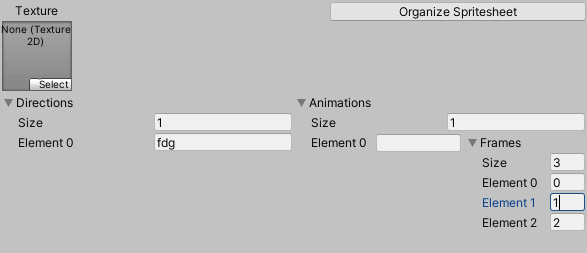
Hello, I'd like to know whether there's any way for a custom editor to display an array of a struct like in the following mockup (or a way similar to it).
Currently I have it set up like the following, but this leads to every Element in the animations struct being in a foldout and it all being one after another vertically, any attempts at at least making the string name and int[] frames display horizontally with BeginHorizontal and EndHorizontal failed.
using UnityEngine;
using UnityEditor;
public class AutoSpriteWindow : EditorWindow
{
public Texture2D texture;
public string[] directions;
public string[] dummy;
public AnimStates[] animations;
[MenuItem("Window/Custom/AutoSprite")]
public static void ShowWindow()
{
GetWindow<AutoSpriteWindow>();
}
private void OnGUI()
{
EditorGUILayout.BeginHorizontal();
texture = TextureField("Texture", texture);
if(GUILayout.Button("Organize Spritesheet"))
{
Debug.Log("doot");
}
EditorGUILayout.EndHorizontal();
EditorGUILayout.BeginHorizontal();
StringArrayField(directions, "directions");
AnimArrayField(animations, "animations");
EditorGUILayout.EndHorizontal();
}
public void AnimArrayField(AnimStates[] prop, string name)
{
ScriptableObject target = this;
SerializedObject so = new SerializedObject(target);
SerializedProperty animsProperty = so.FindProperty(name);
EditorGUILayout.PropertyField(animsProperty, true);
so.ApplyModifiedProperties();
}
public void StringArrayField(string[] prop, string name)
{
ScriptableObject target = this;
SerializedObject so = new SerializedObject(target);
SerializedProperty stringsProperty = so.FindProperty(name);
EditorGUILayout.PropertyField(stringsProperty, true);
so.ApplyModifiedProperties();
}
//Diplay Tetxure With Label on top
private static Texture2D TextureField(string name, Texture2D texture)
{
GUILayout.BeginVertical();
var style = new GUIStyle(GUI.skin.label);
style.alignment = TextAnchor.UpperCenter;
style.fixedWidth = 70;
GUILayout.Label(name, style);
var result = (Texture2D)EditorGUILayout.ObjectField(texture, typeof(Texture2D), false, GUILayout.Width(70), GUILayout.Height(70));
GUILayout.EndVertical();
return result;
}
}
[System.Serializable]
public struct AnimStates
{
public string name;
public int[] frames;
}
Any help would be very much appreciated.
editormockup.png
(15.8 kB)
Comment
Your answer