Multiple Enemies With Multiple Health Bars.
So right now I have 5 enemies in my game and I have an array with them in it for randomized positions. This is all C# scripts by the way. Since I have multiple enemies I am wondering how I can give each enemy their own health bar and variables/values so when I melee attack them their health and bars decrease separately. Before I had 5 enemies I could attack them and they would be damaged but now that I have 5 enemies I can't even hurt them. Please help!
EnemyLame does not denote a valid type. How to solve this?
Answer by Fattie · Sep 10, 2012 at 11:07 AM
in the actual editor, look at your Hierarchy
try to actually ADD the health bar system, underneath your enemy thing.
ideally, you should just have the one enemy (it's like the "perfect model enemy")
then to make your five, when the game begins, use instantiate to make five of them!!
when you approach life like this you can just add ANYTHING to the "model enemy" when you're working. then ........ it will automatically do that for all of the enemies. awesome.
for instance if you need to add a "green flashing light" just go ahead and add it to your one "model enemy". when you instantiate the five of them in to the array - you make five copies of your "model" enemy - there you go, they all have green flashing lights.
in this way it will be super-easy to add the health bars (or, anything else).
here's a little bit of code that takes your "model" enemy and makes a dozen of him in an array. but you can do it any way you wish. here, the array holds the actually SCRIPT attached to your enemy - it could just be the transform if you prefer. (PS once you get going, never use an array, actually use a List!)
///////////////////////////////////////////////////////////
private var model:Transform;
// just connect that to your model somehow...
private var ee:EnemyLame[];
function Start()
{
ee = new EnemyLame[12]; // the script on the enemy is called 'EnemyLame'
for ( var i:int=1; i<=11; ++i )
{
var newy:GameObject = Instantiate( model.gameObject );
newy.transform.parent = transform;
newy.transform.localPosition = Vector3.zero;
var rr:float;
rr=Random.Range(-3.0,3.0);
newy.transform.localPosition.x += rr;
rr=Random.Range(-3.0,3.0);
newy.transform.localPosition.y += rr;
newy.name = "ES" + i;
ee[i] = newy.GetComponent(EnemyLame);
}
}
///////////////////////////////////////////////////////////
Answer by MochaMessiah · Sep 10, 2012 at 11:22 AM
Holy cow, thanks so much for the response but we have one problem. I am using C# scripts and I can't use JS's. You see, I am only allowed to use C# scripts. Would you happen to have an C# alternative or equal?
Hi $$anonymous$$ocha, could you TIC$$anonymous$$ and VOTE any/all useful answer to keep the board tidy
I don't like c# so can't help you there !
don't forget the code is almost irrelevant. you need to read what I said about how to do it - putting the "energy bars" UNDER your enemy, and so on
to be honest that code as such won't really help you at all, it's just an example if managing things when they are "under" you.
there would be 1000s example online in c# about how to "instantiaie" have a search
FTR it would be trivial to change it to c#, if you can't do that you gotta work a bit on coding eh ! enjoy your studies !
Your answer