- Home /
Orthographic Camera / Render Texture / Simple Water not displayed
I have prepared a simple mini-map orthographic camera. It renders to a rawimage on a canvas. Everything works just fine except for displaying simple water. The display presents a hole in the terrain where the water is located. I have resorted to turning off the water layer in culling at this point, but that can't be my best option. I have tried a variety of things. I have attempted to use a perspective camera, but that doesn't change anything except that the shadows of flying things in the view of that look-down camera are distorted compared to the orthographic camera (birds, helicopters, etc.), I mean, the holes in the terrain persist. I have dicked around with depth of field and all sorts of other voodoo, but I would rather rely upon your knowledge and experience than beat around in the dark any longer. Thank you for your help.
Answer by wooolly · Aug 21, 2017 at 03:57 PM
I have the same issue, does anyone know the solution?
EDIT:
I found a solution, which I found here: https://forum.unity3d.com/threads/solved-camera-render-rendertexture-alpha-output-issues.253733/
2nd post discusses changing the texture format (In my case, Color Format). What worked for me was changing it from "ARGB32" to "RGB11110 Float".
@wooolly , Thank you so much for taking the time to try to assist me. I have attempted your fix, but apparently my graphics card doesn't allow that color format. I get an error about it being unsupported. I am glad that it works for you. Once again, thanks.
@BrandSpankingNew That's unfortunate. I'd advise playing around with the settings and see if one of the other Color Formats work? That's all I can suggest sadly.
Your answer

Follow this Question
Related Questions
Water system for 2D game 0 Answers
Orthographic Camera Problems. 1 Answer
Pan an isometric ortho camera 2 Answers
Set view frustum shape 2 Answers
How to resize a camera's orthoSize for an object to fit inside its rect viewport? 1 Answer