- Home /
Asset Store is being Hidden by a Blank Layer
Hi, I am new to Unity and the problem is, my Services Tab and Asset Store Tab are completely blank.
Firstly, I created an empty project and everything was fine until I noticed that nothing was being shown on either Asset Store Tab or Services Tab, they were just blank screens.
However, the mouse cursor still changed from the pointer to a clickable cursor when I hovered the mouse on both of the tabs. It is like they are being covered or hidden by a blank layer.
I tried a number of different solutions from googling and unity forums to solve this problem but none of them worked. I even reinstalled the unity, but it did not help. The little reload button on top right of the screen tab did not help also.
I am not sure if this is about my Macbook because my unity on PC dose not have this problem.
MacBook Pro (Retina, 13-inch, Mid 2014)
Processor 2.6 GHz Intel Core i5
Memory 8 GB 1600 MHz DDR3
Graphics Intel Iris 1536 MB
Unity Version: 5.4.2f2
They both are on the latest Unity version.
I really want to know what causes the problem and how to fix it :)
Thanks in advance.
Answer by MASTware · Nov 07, 2016 at 01:56 PM
Please look at: http://answers.unity3d.com/questions/1262481/asset-store-gray-screen-in-unity-macbook-pro-1012.html#comment-1262888
The workaround to access the asset store when using mac OS Sierra is to drop the tab to a single window. Than you can see the asset store. Unity or Sierra don't support to display the asset store in the tab (embedded window).
Happens for me too on my 5$$anonymous$$ i$$anonymous$$ac. Thanks for the tip - it instantly solved the problem :)
Your answer

Follow this Question
Related Questions
asset store problem 1 Answer
How do I share my Asset Store Wishlist with others ? 0 Answers
Asset store login problems 1 Answer
unity asset store 1 Answer