- Home /
Split Screen Game Audio Listeners
How do I get sound from both characters in the game seeing as only one audio listener is allowed.
As it stands only one character can have an audio listener and you can only hear the other character if he is making the sounds near the character with the audio listener.
Thanks.
Answer by jashan · Jul 25, 2010 at 12:40 PM
I think this is currently not possible in Unity, and it's a good point - for split-screen multiplayer it would be really nice to have that kind of feature.
So what I'd recommend is adding this as a feature request to Unity Feedback.
Answer by Tinus · Jan 11, 2013 at 02:31 PM
I'm developing a Multi Audio Listener plugin that allows you to do split screen games. Let me know if you're interested in testing it!
Answer by LunaArgenteus · Oct 22, 2014 at 06:11 AM
I've just released an asset that allows you to simulate multiple Audio Listeners. With it, you can pick one of three methods to play audio back (on a per clip basis), depending on what suits your needs best! You can get it here:
Answer by Jjules · Jul 16, 2015 at 01:46 PM
In case anyone is still wondering (or visits the post after the fact), although those plugins are nice, here is how I plan on doing it:
The problem is that there cannot be two audio listeners in the scene, so 3d sounds will not be picked up accurately. The solution: make all the sounds in your game 2d!
A problem with this, however, is that you can't tell how close something is. The solution: Find the Distance between the players and the sounds and use that to adjust the volume of the sounds.
Another problem with this solution (and with multiple audio listeners in general) is that if more than one player was near the same object, the sound would be played more than once, and that could be VERY LOUD. The solution: only have the audio play for the player CLOSEST to the sound.
That's just my 2 cents, and I'll tell you if it worked for me later. That is all, and good luck!
Your answer

Follow this Question
Related Questions
How can I disable Audio Listener? I've tried it all... 0 Answers
Disabling Audio Listener in unity 3d 1 Answer
Networked Piano 0 Answers
Multiplayer (two people on 1 PC) 1 Answer