- Home /
Best way to fix animation errors after rotating an animated object?
I am very new to Unity. While experimenting with Unity today, I imported a machete that I had modeled and animated previously. After fixing it to my character controller, I came to the realization that a machete tilted down looks much better than a vertical machete. Unfortunately, rotating my machete also rotated my animation, so instead of a horizontal slash, my character chopped towards the ground. I have been thinking of ways to fix it, but everything I have tried so far has failed to work. I thought of making an animation that brings the machete up to its vertical position right before doing the slash animation, but I am not sure how I would do that. The only other solution I can think of is to re-animate my machete, but I really don't want to have to do that. Any ideas or suggestions?
I haven't dealt with this issue personally, but I seem to recall reading that you could create a parent Gobj and child your machete to it. Leave your machete as it was rotated/animated, but rotate the parent Gobj to match visually what you are after. I would be interested to learn if that works.
All right, I'll check it out and update if it works. Thanks for the response.
Edit: This unfortunately does not work. The object rotates, but the animation still plays the same as it has previously.
Your answer

Follow this Question
Related Questions
Unity Animation Keys Problem 0 Answers
2D animations transitioning too quickly and looping before finishing 2 Answers
Unity 4.3 - 2D Animation - Dope Sheet Not Working!! 2 Answers
2d component animation, change sprites in runtime. 0 Answers
Can I create a script that makes an animation advance 1 frame for each keystroke? 4 Answers