- Home /
Unity 4.3 - 2D Animation - Dope Sheet Not Working!!
I am trying to animate a sprite using the new dope sheet in the animation editor and it is not working. I have used curves in the past to animate all sorts of things, and it works great. But, I don't know if I'm doing something wrong or don't know how to use it, but the Dope Sheet isn't working to animate 2D Sprites. I am a very technical person and do I.T. and computer programming, so this is very frustrating. Here is a description of my problem:
I have a sprite sheet with 64x64 pixel sprites in a 8x3 grid, all aligned at center. I have a single scene with only a camera and a sprite object. I added the animation component to the sprite.
I created 1 animation and added the spriterenderer sprite property to the animation. It automatically created a key frame at 0:00 and 1:00, I added one at 0:30. I then selected the key frame at 0:30 and changed the sprite property.
Hit play on the animation window, the animation runs, but they sprite stays as the sprite I selected for 0:30.
Is this a glitch? or Am I missing something?
Answer by Spinnernicholas · Nov 29, 2013 at 08:12 PM
You can only use the dope sheet with the Animator Component, not the Animation Component.
This is valid answer. I found out that if you pull multiple sprites from assets to scene, it automatically creates animator component.
Simply put: it's not enought that you have sprite and start to modify it's dope sheet -timeline, you also need to have animator component (the one which has state-boxes, as shown in Unity's official 2D workflow tutorial Youtube-video).
You can check what needs to be added / modified if you first pull multiple sprites to scene and let Unity pre-create needed components & settings (dope-sheet should work for this sprite automatically). Then simply recreate same settings to your original sprite, make sure that dope-sheet starts working, and then you can delete redundant sprite & it's animation (created by unity).
It's kind of misleading that you can modify dope-sheets even without animator component. Almost all the other element changes work on dope sheet without animator controller, but modifying "sprite" -state doesn't.
Answer by Key_Less · Nov 27, 2013 at 05:02 PM
I ran into this exact same issue last night and I was able to get around it. Once I sliced my sprite sheet, I selected all the sprites that were part of a particular animation, and dragged them into the scene view. This automatically created an animation for me using those sprites.
Thank you for the work around, It doesn't really answer what is going on? But, that will at least help me move forward.
The weirdest part is that it seemed to be working in the beginning and then it just stopped. I don't remember enough about what I did to deter$$anonymous$$e what I was doing differently.
I'm not sure I understand what you meant in your last comment. Are you saying the animation doesn't loop?
When I first made a simple animation, it worked. Then I tried to make a more complex animation and it didn't work, all frames changed to the same sprite. Then I tried a simple animation again and it didn't work.
How are you changing your animations? Have you tried manipulating your sprites by dragging them into the dope sheet after you created the animation? (Not 100% sure, but I think you can only manipulate the sprites that were used to create the animation.)
I created my animations by selecting all "idle" sprites for example, and then drag them into the scene view to create the idle animation, then do the same for "run", etc.
Your answer