- Home /
How to mix animations?
I have two animations. One is a character waking nut his arms and body aren't moving. Only the legs are moving. The second animation is the character with the upper body movement but not the legs. How can i mix these animations so that both are playing at the same time? Thanks
Answer by NaRango · May 20, 2013 at 05:47 AM
To mix animations you need to know three things and most importantly you need to know about Animator component.You cannot mix animations using Animation component
i)AvatarBodymasks or AvatarSkeletonMask
ii)AnimController
iii) Knowledge of Layers
There is a tutorial for the new Mechanim system.The tutorials explains everything you need to know about animations.
Answer by Rick74 · Apr 10, 2016 at 01:05 PM
Link is dead. I wish you would have just provided an answer within your post instead of just forwarding the solution to a link.
You can literally answer any question in this regard.
"How do I cook a great steak" http://www.bbcgoodfood.com/howto/guide/how-cook-perfect-steak "How do I build a car engine" http://www.hotrod.com/how-to/engine/869/
What I hope for with these question and answers is something more specific. In this case, I would say that the layering system allows you to have two animations play at the same time, and you can alter the weights that a layer has with the weight value.
I might even post in a screenshot to be more specific, something like;
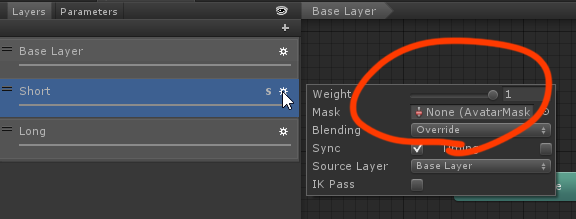
And finally, yes, I would post a link if the person wants to learn more about the animator.
I achieved my solution having grabbed zero information from your answer because it was too vague and the link was dead.
Link for $$anonymous$$echanim tutorial https://www.youtube.com/watch?v=Xx21y9eJq1U
Hi Ricky74, If you know how AnimatorContoller works you wouldn't be searching this question. Watch the tutorial created by Unity guys to know better about animation or even know about Animator Controller in the Unity $$anonymous$$anual.
It seems like a typically "self answered question" using different accounts.. never $$anonymous$$d, yours is much better. +1
Your answer

Follow this Question
Related Questions
Multiple animation blends 0 Answers
I want to blend two animations 1 Answer
how i put the animations in my charachter??????? 2 Answers
Controlling animations on seperate Objects. 0 Answers
FBX import bug (blender to unity) 1 Answer