- Home /
FBX import bug (blender to unity)
I just got stuck for three hours on an importing issue and I'm pretty sure it's a bug. I imported a model and animations from blender to unity and only six animations appeared out of about nine. Also, an object that I parented to a bone in blender was not following the bone in unity. When I just dragged and dropped the blender file into unity, everything worked fine. Has anyone else had a similar problem? I'm working with legacy.
Answer by Mads_AE · Nov 21, 2014 at 09:58 AM
Blenders .FBX exporter sometime have problems, sad part is there is not a whole lot to do about it, the reason for this is that blender is developed by peers mainly, and exporting to FBX is not a easy task, i don't think there is a fix in sight for a long time, i would recommend going with the blender format if you are a smaller studio only using blender and just ask your programmer to install blender to avoid export errors :)
Thank you. It's good to know that I wasn't doing something horribly wrong at least. I'll stick to blender format then even though it seems to take twice as long to load blender files.
But Unity always uses the blender FBX exporter, according to this http://docs.unity3d.com/$$anonymous$$anual/HOWTO-ImportObjectBlender.html
When you think you're telling Unity to read directly from the blend file, you're really telling it to automatically run blender's FBX exporter. That makes sense, since you wouldn't expect Unity3D to do all the work learning and keeping up with blender formats.
All you should have to do is figure out which settings it uses.
@Owen Reynolds: you can check Data/Tools/Unity-BlenderToFBX.py in Unity program directory to see what kind of settings it uses.
Your answer