- Home /
Movie Importing Requires QuickTime to be installed
I have unity3d 4.6.0b20 pro and whenever I try to import a video to my project an error pops up saying: "Movie Importing Requires QuickTime to be installed" although I have quicktime installed on my machine....what could be the problem ???
Hi, are you getting the same error message? http://forum.unity3d.com/threads/importing-movie-error.270682/
I'd also recommend ogv. I think the problem is that unity just can't find your installation of Quicktime cause you've installed it or quicktime in a place on your disk that can't access. Try running as ad$$anonymous$$istrator and see? Also check that you can run quicktime from command line. It may also have failed to add itsself to the PATH.
Converting movie files to OGV is not an acceptable solution when there is a specific need to have non-OGV movies. There is an actual problem here - Unity is not detecting a QuickTime installation.
Answer by sockpuppet · May 21, 2015 at 03:41 PM
A bit of a late reply, but ran into this issue today and figured others may also still hit this wall.
The reason it seemed to go wrong is because I had Unity open when I installed QuickTime.
The solution was to make sure Unity is closed, remove QuickTime, and then reinstall QuickTime. I ran the install as administrator, but I suspect that this was unnecessary.
So in summary, close Unity, remove QuickTime, reinstall QuickTime, open Unity and import those movies like a boss.
I didn't have QuickTime installed, and installed with Unity closed. Still does not work
Thanks alot ! it worked . Yet , unity is not dealing with the movie as atexure and I can't attach it to any game object .
Answer by Edudjr · Aug 16, 2015 at 05:58 AM
I had the same problem and reinstalling QuickTime just didn't work. The problem was solved by running Unity as Administrator.
To add, after running Unity as Ad$$anonymous$$istrator, IObit $$anonymous$$alware Fighter popup mentioning to blocked or allow the "convert to movie texture" action. Choose the Allow option of course.
This tell us that some other "protection software" might blocked the converting process.
Answer by Wasan_Sari · Mar 21, 2016 at 01:23 AM
I solved the problem with the help of these links : https://www.youtube.com/watch?v=jdMVhnSTC_Q http://docs.unity3d.com/Manual/class-MovieTexture.html
however , in unity 5 there had been some differences in scripting . use these lines to play the movie :
void Start () {
((MovieTexture)GetComponent<Renderer>().material.mainTexture).Play();
AudioSource audio = GetComponent<AudioSource>();
audio.Play();
}
Answer by amulayim · Oct 02, 2016 at 05:39 AM
You should install Quicktime from Apple website https://support.apple.com/kb/DL837?locale=tr_TR After installing your problem should be end .
Your answer