- Home /
I am Importing 2d art from Photoshop for Side scrolling game
Ok treat me like child and use small words, kind of. So a couple of you on here answered a really important question a bit ago and did a great job so I am hoping you can do the same, again.
I am trying to import 5 layers of art(foreground, mid, back and so on) into unity. I read it has to be 1024 x 1024 but I hope I am wrong. I saved it as a RAW file and I have tried to import it but it doesnt go into the editor window. I looked on youtube and cant really find much. Any help would be appreciated. I know I am learning so please bare with me.
Thank you
Answer by GraviterX · Jan 02, 2015 at 07:01 AM
I would try saving it as a JPEG or a PNG file. I don't know much about RAW files. I know you can edit the 1024x1024 scale with JPEGs and PNGs.
No. You can import it any size and edit the size in the inspector.
Your answer

Follow this Question
Related Questions
Cinema 4D importing deformer animation 1 Answer
Import Project from Asset store 6 Answers
Upon re-import, 3D objects in my Unity scene displace inital location? 0 Answers
Bad lighting on imported object. 0 Answers
Custom texture importer 1 Answer