Question by
alu0101207957 · Mar 24 at 12:40 PM ·
shadermapbordermetaballs
Question about metaballs to create a influence map
I have this shader code, and i want use more than 4 colours, how can i do it. Now, the shader picks 4 main channels and creates an insolate edge usign it, how can i extend it to use more than 4 colours
Shader "Hidden/Metaballs" { Properties { _MainTex("Texture", 2D) = "white" {} }
SubShader
{
Cull Off ZWrite Off ZTest Always
//Draw metaball
Pass
{
CGPROGRAM
#pragma vertex vert
#pragma fragment frag
#include "UnityCG.cginc"
struct appdata { float4 p : POSITION; float2 uv : TEXCOORD0; };
struct v2f { float2 uv : TEXCOORD0; float4 p : SV_POSITION; };
v2f vert(appdata v) { v2f o; o.p = UnityObjectToClipPos(v.p); o.uv = v.uv; return o; }
struct Emitter
{
float3 position;
float radius;
float4 channels;
};
sampler2D _MainTex;
float _Metaball_Smooth;
int _EmitterCount;
StructuredBuffer<Emitter> _Emitters;
//smin from Inigo Quilez adapted for a float4
float4 smin(float4 a, float4 b, float k)
{
float4 res = exp2(-k * a) + exp2(-k * b);
return -log2(res) / k;
}
float4 frag(v2f i) : SV_Target
{
float4 col = 0.0;
float2 pos = i.uv * 2.0 - 1.0;
for (int j = 0; j < _EmitterCount; j++)
{
Emitter emitter = _Emitters[j];
float dist = distance(pos, emitter.position.xz);
float factor = dist - emitter.radius;
col = lerp(col, smin(col, factor, _Metaball_Smooth), emitter.channels);
}
return col;
}
ENDCG
}
//Select main color
Pass
{
CGPROGRAM
#pragma vertex vert
#pragma fragment frag
#include "UnityCG.cginc"
struct appdata { float4 p : POSITION; float2 uv : TEXCOORD0; };
struct v2f { float2 uv : TEXCOORD0; float4 p : SV_POSITION; };
v2f vert(appdata v) { v2f o; o.p = UnityObjectToClipPos(v.p); o.uv = v.uv; return o; }
sampler2D _MainTex;
float _Metaball_Smooth;
float4 frag(v2f i) : SV_Target
{
float4 col = tex2D(_MainTex, i.uv);
float minValue = min(min(col.r, col.g), min(col.b, col.a)) + 0.01;
float alpha = step(minValue, -(1.0 / _Metaball_Smooth));
if (col.r < minValue)
return float4(0.9, 0, 0, 0) * alpha;
else if (col.g < minValue)
return float4(0, 0.9, 0, 0) * alpha;
else if (col.b < minValue)
return float4(0, 0, 0.9, 0) * alpha;
else if (col.a < minValue)
return float4(0, 0, 0, 0.9) * alpha;
return float4(0, 0, 0, 0);
}
ENDCG
}
//Blur
Pass
{
CGPROGRAM
#pragma vertex vert
#pragma fragment frag
#include "UnityCG.cginc"
struct appdata { float4 p : POSITION; float2 uv : TEXCOORD0; };
struct v2f { float2 uv : TEXCOORD0; float4 p : SV_POSITION; };
v2f vert(appdata v) { v2f o; o.p = UnityObjectToClipPos(v.p); o.uv = v.uv; return o; }
sampler2D _MainTex;
float4 _MainTex_TexelSize;
int _BlurItterations;
float2 _BlurRange;
float4 frag(v2f i) : SV_Target
{
float4 col = float4(0.0, 0.0, 0.0, 0.0);
float sum = 0.0;
for (int j = 0; j < _BlurItterations; j++)
{
float t = ((float)(_BlurItterations - j) / _BlurItterations);
col += tex2D(_MainTex, i.uv + _BlurRange * j * _MainTex_TexelSize.xy) * t;
col += tex2D(_MainTex, i.uv - _BlurRange * j * _MainTex_TexelSize.xy) * t;
sum += t * 2;
}
return col / sum;
}
ENDCG
}
//Isolate Edges
Pass
{
CGPROGRAM
#pragma vertex vert
#pragma fragment frag
#include "UnityCG.cginc"
struct appdata
{
float4 vertex : POSITION;
float2 uv : TEXCOORD0;
};
struct v2f
{
float2 uv : TEXCOORD0;
float4 vertex : SV_POSITION;
};
v2f vert(appdata v)
{
v2f o;
o.vertex = UnityObjectToClipPos(v.vertex);
o.uv = v.uv;
return o;
}
sampler2D _MainTex;
float _EdgeThickness;
float4 _RedChannelColor;
float4 _GreenChannelColor;
float4 _BlueChannelColor;
float4 _AlphaChannelColor;
float4 frag(v2f i) : SV_Target
{
float4 col = tex2D(_MainTex, i.uv);
float4 gradient = (1.0 - col) * smoothstep(0.5, 0.55, col);
float4 edge = smoothstep(0.4 - _EdgeThickness, 0.45 - _EdgeThickness, gradient);
float4 result = gradient + edge;
return _RedChannelColor * result.r +
_GreenChannelColor * result.g +
_BlueChannelColor * result.b +
_AlphaChannelColor * result.a;
}
ENDCG
}
}
}

i want add more colors to regions
05tqohi.png
(285.7 kB)
Comment
Your answer

Follow this Question
Related Questions
Display border on Unity Terrain or Mesh 0 Answers
in-game map 0 Answers
Rotate custom skybox like Unity skybox 0 Answers
How can I have a uniform struct in a Shader? 0 Answers
Make realtime shader movement appear at intervals but update as if in realtime? 0 Answers