Display border on Unity Terrain or Mesh
Hi Guys,
I'm currently at a loss on how to solve a current problem and would love some help/direction, even if it only seems minor.
Here is what I am trying to accomplish: A map/terrain like the total war series with a way to have visible borders 
I've read numerous questions/answers and I am still uncertain of how to accomplish this. Most questions are about squares/hexagons but my borders/regions need to be custom shapes that differ greatly from each other.
Option 1: I've created a terrain using a height map image and converted the terrain to a mesh. Is the mesh suppose to overlay the terrain so the borders can show through and when ownership changes I change the colour of the pixels on the mesh?
Option 2: Break the regions into their own meshes and use a texture to overlay the mesh and just change the textures colour when I need to?
Option 3: Shaders on top of a unity terrain?
I have created the layout of the borders in photoshop, but how do I "draw" or display those borders onto the terrain?
---------------------------------------------------------------------------------------------------------------------------------- Edit
Just thought of an idea...would this work?
I have 600 regions in my game, currently I had 24 terrains that I was going to stitch/slice together with an asset from the store.
Idea 1: could I solve my issue if I created 600 terrains based off each region, each region given a texture for a colour, which can be changed when the owner of the region changes (but the lookup texture remains the same)?
Idea 2: So each region is created as a terrain, height map exported to photoshop, and a the border thickened with a colour, lets say black and saved as a jpg to be used as a texture in unity.
Idea 3: I'll place the terrain visible on the screen and a mesh on the terrain on top of the terrain with visible borders and transparent center pixels to be able to show the terrain underneath?
Idea 4: Also separately I'll create a document in photoshop where I place each regions border on one large image to create the lookup texture or even to help later put on a highlighted/selectable surface on the terrain?
Will this work? Will it work for mobile devices? Is my theory efficient or is there something better out there?
Thank you so much for taking the time to read
For a $$anonymous$$i map like total war has, I could use a look up texture on a square/rectangle plane that's got my regions/borders.
Your answer

Follow this Question
Related Questions
Unity 5 Custom Imported Trees 1 Answer
Why does my model not display proper material? 2 Answers
How to partially change texture? 0 Answers
[Help] Modelled Detail Mesh Completely Invisible 0 Answers
How to Texture a big landscape 0 Answers