- Home /
Results For: How to leave control with Native UI when using Render Above Native UI on Andoid
Hi,
I am trying to render my Unity scene above native UI Android, well ideally above anything running in the background. My main goal is to have my APP act like an overlay on top of the running phone and staying atop while not "taking" the control. I mean that the user should be able to do whatever they want with the phone as usual, but with something rendered right above.
I have set the RenderAboveNative UI tick in the player settings and the camera to clear color transparent, however when deploying onto my phone it (obviously) acts like a full screen app in terms of input handling.
So to recap the what I want to achieve: - APP as overlay - APP should stay ALWAYS on top of everything - APP should take no input from touchscreen - underlying system/APPs should have the normal input as usual - My overlay APP should have active access to device inputs even though it acts as transparent to inputs from the touchscreen i.e. gyro from the phone (I should be able to use this APP to overlay gyro orientation atop the whole system without interrupting anything that is going on)
Any ideas?
I see that even though nobody could answer this question, there are quite some people following this question. I wonder if we could escalate it so a moderator or Unity Tech person sees it, perhaps upvoting? not sure how this works.
Your answer