- Home /
Unity 2018.3 InputField behavior incorrect on Android 9
Here's the behavior I'm seeing:
Add a TextMeshPro input field to your canvas (or use a normal input field). Create an android build.
Open the build on a device running android 9.
Observe that a native input appears (an EditText view)
Observe that the input does not have focus
Tapping the native input opens the native soft keyboard, which works as expected
If you repeat the above steps on Android <9, the input field is immediately given focus and opens the soft keyboard.
The problem matches the description in https://forum.unity.com/threads/touchscreenkeyboard-open-in-android-9-has-different-behaviour.575260/
Has anyone found a way to get focus to the native input, or otherwise show the keyboard on Android 9?
Your answer

Follow this Question
Related Questions
Results For: How to leave control with Native UI when using Render Above Native UI on Andoid 0 Answers
How to change a float value with UI buttons,How Can I control a character with UI buttons? 1 Answer
Cannot jump like GetButtonDown with UI button 0 Answers
File Input 1 Answer
Android device as controller for local mulitplayer game,Android device as remote LAN Controller 1 Answer