- Home /
Export the animation as a separate file
Hello guys, can you help me? I have a simple mesh with an animation (created in 3Ds MAX 2013). I export that mesh in FBX to the my Unity project library. But animation is attached to my object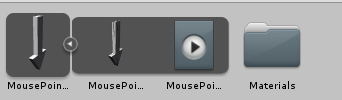
Can I somehow detach animation in a separate file?

Answer by TrickyHandz · Sep 21, 2013 at 12:41 AM
The short answer is no. Importing a model with animations will keep the animation as a child of the imported mesh. This is because the animation refers to specific information regarding the model/ rig. Alternatively, you could remove the animation from the model in 3dsMax and recreate it using Unity's legacy animation system.
Answer by vvaris · Nov 17, 2014 at 05:56 PM
You actually can separate animation by selecting the animation and pressin CTRL+D.
Your answer

Follow this Question
Related Questions
Merging objects in Unity 1 Answer
How can I convert .anim files to .fbx files? 1 Answer
Export object stack FROM unity with textures 1 Answer
Object from flash to unity 2 Answers