- Home /
How can I convert .anim files to .fbx files?
I've asked Google and I'm thinking about asking Jeeves (throwback!), but to no avail. It seems that .anim files -- which is what the animations from Mixamo's "Unlimited" $750 package delivers, aren't compatible with Unity's animation features. Which is lame of course and means that "Unlimited" isn't at all what it sounds like.
Is there a way to convert .anim files to .fbx?
Thanks!!
Answer by tanoshimi · Nov 17, 2013 at 08:36 AM
Several others have noted that mixamo's animations cannot be edited (I.e. via animation curves or clipped) in the reviews for that product on the asset store.
At least one reviewer mentioned that if you buy the equivalent licence direct on the mixamo website you can download Fbx files rather than Anim (which, as you've discovered, you cannot edit or export from Unity).
Yep, unfortunately I got the "Unlimited" package before the reviews were posted, and just saw them today. All of their forum responses to the complaints seem to be the same: "Unity will be co$$anonymous$$g out with a new version…", but it looks like they didn't realize that the new version wouldn't fix the problem.
Hopefully they'll respond to my support emails with some positive news, allowing downloads of .fbx ins$$anonymous$$d of .anim.
Your answer

Follow this Question
Related Questions
Add curves to .anim files from Mixamo Animation Store? 1 Answer
Animation files 1 Answer
Mixamo Animation: How to rotate my character while walking? 0 Answers
help with animation and movement?,i want to sort out my animation in my movement? 0 Answers
How can I specify a "root" bone (Mixamo -> Blender -> Unity) 2 Answers