Smooth UI sprite animation.
Hi, I'm using the animation feature on a button, I want to make the highlighted animation a animation where the button sprite smoothly fades into another sprite. But when I run the animation the button sprite stays the same and when it reaches the animation key where it needs to change the sprite, it simply changes to the other sprite without a smooth effect or anythinh. Does anyone know how to make a smooth animation?
Answer by Makatralsy · Jan 05, 2017 at 01:58 PM
I have read on stackoverflow that this effect can be achieved trough code..... is the anybody who has experience with this?
Your answer

Follow this Question
Related Questions
UI - Button doesn't highlight using the mouse 0 Answers
button pressing the button next to it?! 2 Answers
How to play different animations with different UI button presses. 1 Answer
Animated Icon in Unity Dropdown Menu 0 Answers
UI button class 1 Answer