How should i go about having an object have 2 clickable areas?
I'm trying to make one of make objects have 2 areas that can be clicked. The 2 areas are actually going to act like buttons and depending on which button is pressed a specific action is performed.
Any help will be appreciated
Cheers,
Answer by SpaceManDan · Aug 29, 2015 at 03:42 AM
Maybe you can add two game objects as children to the main gameobject in question. If you want them invisible, disable the 2 new objects mesh renders but make sure they still have colliders. Then align each new object where you want your buttons to be.
Then use a ray that comes from the main camera position to the mouse pointer and monitor for mouse clicks. This should get you headed in the right direction.
if ( Input.GetMouseButtonDown (0))
{
RaycastHit hit;
Ray ray = Camera.main.ScreenPointToRay(Input.mousePosition);
bool didRayHit = Physics.Raycast(ray, out hit);
if (didRayHit)
{
Debug.Log("You clicked " + hit.transform.name);
}
}
Let e know if you need more specific instruction than that.
Answer by Tycellent · Aug 29, 2015 at 04:35 AM
@SpaceManDan That worked perfectly. Thanks for the help brother.
Your answer