- Home /
Can't Connect Galaxy S5 to Unity
So Im sorry I have to ask this guys cause im sure people ask this for all kinds of Android Phones but I still cant get it to work. I made the first level in my app and want to test it on my Galaxy S5. I plug it into the computer via USB and it starts charging. When it pops up on the computer, it comes up as a mobile device and not as a phone. Apparently this is a common issue with Androids as they dont come with that USB Driver installed on the phone. As a lot of you know, to use it on a windows computer (im running windows 7) for development purposes, you need to download the correct driver.
So I went on the forums and they all point to the Unity Documentation which took me to Samsung where I was able to download the proper driver for my phone. However, when I search for that driver on my computer and select it, it says that my device already has the most up do date software. When trying to Build and Run in unity, it still is saying that it cant find an android device. My phone is in developer mode, has usb debugging set up and is up to date on its software. Is there anything else I can do? Its horrible spending so much time learning how to make an app only to not be able to hook my phone up to it :(
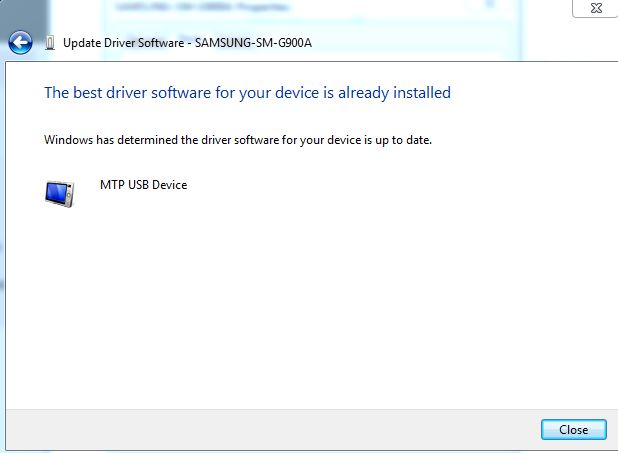
Answer by Azzure_Light · Jul 21, 2017 at 06:14 PM
Have you read thiis: https://forum.unity3d.com/threads/tutorial-unity-remote-install-and-configuration.187194/
Yeah im working my way through it but it doesnt seem much different from any of the other guides. I have tried this with the Samsung Galaxy S5 OE$$anonymous$$ Driver and the Google Driver in the SD$$anonymous$$ Package. All signs show that the device is connected and up to date. I still feel though that it is showing as a Portable Device and not a Samsung Galaxy. When I go to $$anonymous$$anage Devices on my computer, there is a device called SA$$anonymous$$SUNG Android Phone with a dropdown that says SA$$anonymous$$SUNG Android ADB Interface so it looks like its being recognized as a phone. When I go into Computer, it shows up as SA$$anonymous$$SUNG-S$$anonymous$$-G900A. Regardless when I try to build and run, it still says "Couldnt Find Android Device"
Hmm, that's weird. $$anonymous$$aybe you have to choose the connection method from your phone to connect to your computer. Or maybe somehow you can use only build in unity (not build and run) and then after finishing the building and get the apk file, you can move the file to your phone, install, and try your game in that way
Your answer