- Home /
Suspend script until keypress
Hey there, I've been playing around with this script from here: http://twiik.net/articles/simplest-possible-day-night-cycle-in-unity-5
I'm using the following script in a test environment.
using UnityEngine;
using System.Collections;
public class DayNightController : MonoBehaviour {
// The directional light which we manipulate as our sun.
public Light sun;
// The number of real-world seconds in one full game day.
// Set this to 86400 for a 24-hour realtime day.
public float secondsInFullDay = 120f;
// The value we use to calculate the current time of day.
// Goes from 0 (midnight) through 0.25 (sunrise), 0.5 (midday), 0.75 (sunset) to 1 (midnight).
// We define ourself what value the sunrise sunrise should be etc., but I thought these
// values fit well. And now much of the script are hardcoded to these values.
[Range(0,1)]
public float currentTimeOfDay = 0;
// A multiplier other scripts can use to speed up and slow down the passing of time.
[HideInInspector]
public float timeMultiplier = 1f;
// Get the initial intensity of the sun so we remember it.
float sunInitialIntensity;
void Start() {
sunInitialIntensity = sun.intensity;
}
void Update() {
// Updates the sun's rotation and intensity according to the current time of day.
UpdateSun();
// This makes currentTimeOfDay go from 0 to 1 in the number of seconds we've specified.
currentTimeOfDay += (Time.deltaTime / secondsInFullDay) * timeMultiplier;
// If currentTimeOfDay is 1 (midnight) set it to 0 again so we start a new day.
if (currentTimeOfDay >= 1) {
currentTimeOfDay = 0;
}
}
void UpdateSun() {
// Rotate the sun 360 degrees around the x-axis according to the current time of day.
// We subtract 90 degrees from this to make the sun rise at 0.25 instead of 0.
// I just found that easier to work with.
// The y-axis determines where on the horizon the sun will rise and set.
// The z-axis does nothing.
sun.transform.localRotation = Quaternion.Euler((currentTimeOfDay * 360f) - 90, 170, 0);
// The following determines the sun's intensity according to current time of day.
// You'll notice I have hardcoded a bunch of values here. They were just the values
// I felt worked best. This can obviously be made to be user configurable.
// Also with some more clever code you can have different lengths for the day and
// night as well.
// The sun is full intensity during the day.
float intensityMultiplier = 1;
// Set intensity to 0 during the night night.
if (currentTimeOfDay <= 0.23f || currentTimeOfDay >= 0.75f) {
intensityMultiplier = 0;
}
// Fade in the sun when it rises.
else if (currentTimeOfDay <= 0.25f) {
// 0.02 is the amount of time between sunrise and the time we start fading out
// the intensity (0.25 - 0.23). By dividing 1 by that value we we get get 50.
// This tells us that we have to fade in the intensity 50 times faster than the
// time is passing to be able to go from 0 to 1 intensity in the same amount of
// time as the currentTimeOfDay variable goes from 0.23 to 0.25. That way we get
// a perfect fade.
intensityMultiplier = Mathf.Clamp01((currentTimeOfDay - 0.23f) * (1 / 0.02f));
}
// And fade it out when it sets.
else if (currentTimeOfDay >= 0.73f) {
intensityMultiplier = Mathf.Clamp01(1 - ((currentTimeOfDay - 0.73f) * (1 / 0.02f)));
}
// Multiply the intensity of the sun according to the time of day.
sun.intensity = sunInitialIntensity * intensityMultiplier;
}
}
How could I suspend this script so that it will only start after a keypress?
At the moment, the moment the scene starts the script will start. How would I make this so the sun will only start revolving after the user has input a keypress?
Thanks for your time :D Dun
Answer by troien · Jun 25, 2015 at 03:55 PM
You could use the enabled property that every monobehaviour has. When it is false, Update won't be called.
This is how you could implement it using Start as a Coroutine:
using UnityEngine;
using System.Collections;
public class Waiting : MonoBehaviour
{
private IEnumerator Start()
{
this.enabled = false; // Disable us while waiting
// Wait for input
while (!Input.anyKey)
{
yield return null;
}
this.enabled = true; // Enable us now
}
void Update ()
{
Debug.Log("Updating");
}
}
Thank you for this, had a good read on Coroutine's and implemented this else where.
Answer by The_Guy · Jun 25, 2015 at 04:26 PM
In the first line of your Update() function you could write something like:
if(Input.GetKeyDown(KeyCode.Enter)) startRotating = true;
if(!startRotating) return;
and have bool startRotating = false; at the top.
I was so close when I was testing my own ways. Thank you helped me see where I went wrong. Two correct answers only 1 tick allowed.
Thanks!
Your answer