- Home /
Caching Animation States does not work
I try to cache my animation state at startup and want to use them at runtime:
void Start(){
hRelaxStance = Animator.StringToHash("Stances.RelaxStance");
}
public bool IsStanding(){
if(myAnimatorStateInfo.nameHash == hRelaxStance){return true;}
else{return false;}
}
void Update(){
myAnimatorStateInfo = myAnimtor.GetCurrentStateInfo(0);
if(IsStanding()){
MoveCharacter(Input.y, Input.x)
}
}
However somehow it doesn't work, and I have no clue why, no visible errors. Do I cache the states wrong?
Answer by Baste · Dec 09, 2014 at 01:51 PM
In my experience, the hashes has a tendency to be wonky. They'll also break in Unity 5, as the nameHash will be deprecated in favor of shortNameHash and fullNameHash (or something like that).
So, my advice is to use IsName instead:
string hRelaxStance;
void Start(){
hRelaxStance = "Stances.RelaxStance";
}
public bool IsStanding(){
return myAnimatorStateInfo.IsName(hRelaxStance);
}
Then IsStanding will return true if the current animator state info has the name "Stances.RelaxStance". In theory, this should do the same as comparing the hashes. I find that IsName is a lot more readable, as well as being more friendly to Debug.Log if you need to make sure that you're sending in the right argument.
EDIT: also note that doing this:
if(someValue == someOtherValue)
return true;
else
return false;
looks kinda bad. Do this instead:
return someValue == someOtherValue;
Thank you for your reply! It's sad to hear that it is still not as stable as it should be. However then I would still do a string comparision, which I wanted to evade by using integers. Or is there a performance benefit? (I plan to not use only 10 characters)
Edit: Thanks for the cool tip!
The difference in speed between the two won't be noticeable unless you're doing it very many times every frame. And as long as you cached the string in Start, there won't be a difference in memory impact.
It's not that it's impossible to use the hashes - I just find it cumbersome.
Your answer

Follow this Question
Related Questions
How to get fileID information so i can just edit Mecanim Animator through script? 2 Answers
Gun shooting animation in mecanim 1 Answer
How do I make the transition between two states in the "Animator" happen instantly? 3 Answers
Is it possible to make empty, passing state in mecanim? 3 Answers
Finding out how far though my animation is via script. 0 Answers