- Home /
Can't really pause my game
I did some digging around and I found out that when I set Time.timeScale equal to zero, it will stop only framerate independent stuff and that everything that is in the Update function will still run. Is there a way to pause the whole game? Should I disable the controls by setting the player scripts to Player_scr.SetActive(false)? Or is there a simpler, better way?
public class GUI_scr : MonoBehaviour {
public bool cb1, cb2, cb3, cb4, cb5, cb6, cb7, cb8, cb9, cb10;
public bool[] cbxArr;
public string player1, player2, player3, player4, player5, player6, player7, player8, player9, player10;
public string[] playersArr;
public string score1, score2, score3, score4, score5, score6, score7, score8, score9, score10;
public string[] scoreArr;
void Start()
{
cbxArr = new bool[]{cb1, cb2, cb3, cb4, cb5, cb6, cb7, cb8, cb9, cb10};
scoreArr = new string[]{score1, score2, score3, score4, score5, score6, score7, score8, score9, score10};
playersArr = new string[]{player1, player2, player3, player4, player5, player6, player7, player8, player9, player10};
for(int i = 0; i<cbxArr.Length; i++)
{cbxArr[i] = true;}
for(int i = 0; i<scoreArr.Length; i++)
{scoreArr[i] = "0";}
}
void OnGUI () {
DrawGUI ();
}
public void DrawGUI()
{
GUI.BeginGroup (new Rect(0,0,100,768));
for(int i = 0; i<10; i++)
{
GUI.BeginGroup(new Rect(0,60*i, 100,80));
GUI.Box (new Rect(0,0,100,25), playersArr[i]);
GUI.Box (new Rect(0,25,70,25), scoreArr[i].ToString ());
cbxArr[i] = (GUI.Toggle (new Rect(80,30,300,30),cbxArr[i],""));
GUI.EndGroup ();
}
GUI.EndGroup ();
GUI.BeginGroup (new Rect((Screen.width-90),0,90,768));
if(GUI.Button (new Rect(0,0,30, 20), "II"))
{
PauseGame ();
// music OFF
}
if(GUI.Button (new Rect(30,0,30,20),"o"))
{
ResetGame ();
}
if(GUI.Button (new Rect(60,0,30,20),"x"))
{
QuitGame ();
}
GUI.EndGroup ();
}
void PauseGame()
{
float timeScale = (Time.timeScale != 0 ? Time.timeScale = 0 : Time.timeScale = 1);
}
void ResetGame()
{
Application.LoadLevel (0);
}
void QuitGame()
{
Application.Quit ();
}
}
------------- my player script ---------------
public class Player_scr : MonoBehaviour {
public int score;
public float movementSpeed;
private const string idleAnimation = "idle-06";
private const string walkAnimation = "walk-01";
private const string attackAnimation = "attack-06";
DmgCube_scr dmgCube_scr;
GUI_scr gui_scr;
public string moveHorizontal_plug;
public string moveVertical_plug;
public string fire_plug;
protected virtual void Start () {
score = 0;
movementSpeed = 3f;
animation[idleAnimation].layer = 1;
animation[walkAnimation].layer = 1;
animation[attackAnimation].layer = 2;
gui_scr = GameObject.Find ("GUI").GetComponent<GUI_scr>();
dmgCube_scr = transform.FindChild("dmgCube").GetComponent<DmgCube_scr>();
}
protected virtual void Update () {
ControllPlayer();
}
public void ControllPlayer()
{
float moveHorizontal = Input.GetAxisRaw (moveHorizontal_plug);
float moveVertical = Input.GetAxisRaw (moveVertical_plug);
Vector3 movement = new Vector3(moveHorizontal, 0.0f, moveVertical);
if(movement != Vector3.zero)
{
animation.CrossFade (walkAnimation);
}
else if(!Input.GetButton (fire_plug))
{
animation.CrossFade (idleAnimation);
}
if(moveHorizontal != 0 || moveVertical != 0)
{
transform.rotation = Quaternion.LookRotation(movement);
}
transform.Translate (movement.normalized * movementSpeed * Time.deltaTime, Space.World);
if(Input.GetButtonDown (fire_plug))
{
animation.Blend (attackAnimation);
// play swing sound
dmgCube_scr.Attack();
Debug.Log ("gui_scr.scoreArr" + gui_scr.scoreArr[3]);
// update players gui - score + 20gc;
}
}
public void AdjustScore(int adj)
{
score += adj;
for(int i = 0; i<gui_scr.scoreArr.Length; i++)
{
if(gameObject.name == "mage" + (i+1).ToString ())
{
Debug.Log ("gameObjectName" + gameObject.name);
gui_scr.scoreArr[i] = score.ToString ();
Debug.Log ("scoreWindow5 = " + gui_scr.scoreArr[i]);
// gui_scr.score1 = score.ToString ();
}
}
}
}
Answer by PaxForce · Oct 25, 2014 at 06:17 AM
I've come up with a simple solution, which works. I don't know if this is the best way to resolve this problem, but since nobody else answered my question and I'm in kind of a hurry, I'll accept my own answer. I added a boolean gameControls to my ControllPlayer function.
public void ControllPlayer()
{
if(gameControls)
{
float moveHorizontal = Input.GetAxisRaw (moveHorizontal_plug);
float moveVertical = Input.GetAxisRaw (moveVertical_plug);
Vector3 movement = new Vector3(moveHorizontal, 0.0f, moveVertical);
if(movement != Vector3.zero)
{
animation.CrossFade (walkAnimation);
}
else if(!Input.GetButton (fire_plug))
{
animation.CrossFade (idleAnimation);
}
if(moveHorizontal != 0 || moveVertical != 0)
{
transform.rotation = Quaternion.LookRotation(movement);
}
transform.Translate (movement.normalized * movementSpeed * Time.deltaTime, Space.World);
if(Input.GetButtonDown (fire_plug))
{
animation.Blend (attackAnimation);
// play swing sound
dmgCube_scr.Attack();
Debug.Log ("gui_scr.scoreArr" + gui_scr.scoreArr[3]);
// update players gui - score + 20gc;
}
}
}
Your answer

Follow this Question
Related Questions
Pause game that not using deltatime for movment 1 Answer
time.unscaled time help please? 1 Answer
Pause button 2 Answers
Pausing an Invoke for a time 2 Answers
Pause menu doesn't pause everything 0 Answers