- Home /
Importing humanoid animation with blend shape animations?
Hi there,
I have a biped based character that I have animated (rig and blends) within an external 3D program. I have then brought him into Unity and setup as humanoid. I have also setup his animation as separate animations using the Char@idle.fbx method.
I'm having issues where it is not bringing in the blendshape animation from the 3d program. It has the rig/bone/skin animation. The blends exist under the Skinned Mesh Renderer but none of the animation has come through.
Any suggestions?
This is some kind of User error. It normally works just fine for me, nothing fancy.
Some people suggest, save and export from Object mode only. Also make sure the $$anonymous$$odel is in Default BlendShape (Shape$$anonymous$$ey) when saved.
Answer by zaneev10 · May 21, 2014 at 10:15 PM
I have been doing research on blendShapes, for which there appears to be little info beyond the basics. I have read that Maya and Unity have issues communicating about morph target animations. As in this.
I also think that Unity just doesn't understand Blender's version of morph target animations. I can't find a source to back that up right now, but I want to say I've read it somewhere.
I know this isn't much help, but what it seems like is the external 3D program you use is important for certain features of blendShapes.
Answer by daawaa · Jun 16, 2014 at 07:44 AM
That you for the feedback zaneev.
I have a working solution that I use for exporting from maya. It appears as you say that Maya has issues with exporting an fbx correctly where unity can read the animated blendhshapes. What I have had to do is Export an fbx from maya (using the latest fbx exporter, 2013.3 in my case) then I import this fbx into a trial version of 3D studio max and then export from there as an fbx (version 2011 from research online seems to be the ost stable) When I import this fbx (from max) unity can now see the animated blendshapes.
Through my trials and tribulations I have also found out a number of other steps that ensures a clean/working fbx that contains an animated character with animated blendhshapes:
I have keys at the beginning and end of my animation where my character is in it default, t-pose. I do this because when I tried exporting an fbx from maya and imported to max I notice that the blendshapes were distorted, whereby if I turn of the skin and morpher modifier the character wasn't in its default pose.
I have also got into the habit of deleting the keys on the envelope of the blendshape node as max doesn't have an equivalent channel and may confuse reading the blends
Check the curves around the first and last keys (when you do bring it into max) as somewhere along the way it creates a small 'kink' that causes a jump on looped animation. I select all the keys at the very beginning and very end and hit the linear tangent button to fix this.
In unity I also did a few things in the animation tab of by animation fbx's:
--Anim.Compression set to Off
Tick 'Bake Into Pose' for all transform options and set 'Based On' to Original for all
As you may have default/tpose keps at the beginning and end of the clip you clamp the range to the looped animation. Otherwise you can delete these keys in max.
In summary I'm using Max to do a final fbx export for use in unity as the maya exporter is busted!
Perhaps try running your FBX through AutoDesk FBX Converter next time. Its Free.
Your answer

Follow this Question
Related Questions
Use Humanoid Animations with aditional bones 2 Answers
Converting Bootcamp soldier to Mecanim 1 Answer
Mecanim Humaoid rotation conversion error 0 Answers
Humanoid Blender Animations spazzing out 1 Answer
Mecanim 'Locking' my facial blendshapes 2 Answers