- Home /
Muting application during phonecall on Android(Call Popup)
Apparently there has been a new thing i wasn't aware of, and that is call popups. What this essentially does is it prompts you to answer/mute/decline the call without never leaving the current app you are focused on. Of course, since the app doesn't lose focus Unity doesn't mute it. Does anyone have a possible workaround for this?
Answer by Nonatomic · Mar 26, 2015 at 03:10 PM
Experienced the same issue. There's a setting on device under Settings -> Call-> Call-related pop-ups called Call notification pop-ups which can be toggled to test this.
I wrote a native extension to get the phone call status of the device. This can be extended to mute your application during a call.
Java code
package com.your.app.package;
import android.content.Context;
import android.os.Bundle;
import android.telephony.PhoneStateListener;
import android.telephony.TelephonyManager;
import android.util.Log;
import com.unity3d.player.UnityPlayerActivity;
import com.unity3d.player.UnityPlayer;
public class CallStatusBridge extends UnityPlayerActivity
{
private static int currentState = 0;
private static String gameObject = "callstate";
private static String callBackName = "OnCallStateChange";
protected void onCreate(Bundle savedInstanceState)
{
Log.d("Unity", "CallStatus created");
super.onCreate(savedInstanceState);
TelephonyManager telephonyManager = (TelephonyManager) getSystemService(Context.TELEPHONY_SERVICE);
PhoneStateListener phoneStateListener = new PhoneStateListener()
{
@Override
public void onCallStateChanged(int state, String incomingNumber)
{
switch (state)
{
case TelephonyManager.CALL_STATE_IDLE:
currentState = 0;
break;
case TelephonyManager.CALL_STATE_RINGING:
currentState = 1;
break;
case TelephonyManager.CALL_STATE_OFFHOOK:
currentState = 2;
break;
default:
currentState = 0;
break;
}
Log.d("Unity", "CurrentState:" + currentState);
sendCallStateToUnity(currentState);
}
};
telephonyManager.listen(phoneStateListener, PhoneStateListener.LISTEN_CALL_STATE);
}
public static int getCallStatus()
{
return currentState;
}
public static void setCallBack(String gameObject, String callBackName)
{
Log.d("Unity", "setCallBack");
CallStatusBridge.gameObject = gameObject;
CallStatusBridge.callBackName = callBackName;
}
public static void sendCallStateToUnity(int state){
Log.d("Unity", "sendCallState");
UnityPlayer.UnitySendMessage(gameObject, callBackName, "" + state);
}
}
C# code
using UnityEngine;
using System.Collections;
public class CallStateBridge : MonoBehaviour {
#if UNITY_ANDROID
AndroidJavaObject jc;
#endif
void Start ()
{
#if UNITY_ANDROID
AndroidJNI.AttachCurrentThread();
jc = new AndroidJavaClass("com.ea.android.theimpossibleline.rowsamsung.CallStatusBridge");
jc.CallStatic("setCallBack", new object[2] {gameObject.name, "OnCallStateChange"});
#endif
}
public void OnCallStateChange(string state){
Debug.Log("call status:" + state);
}
#if UNITY_ANDROID
public int CheckCallStatus(){
return jc.CallStatic<int>("getCallStatus");
}
#endif
}
Add this to your Android Manifest in Unity
<!-- CallStatusBridge -->
<activity android:name=".CallStatusBridge"
android:label="@string/app_name">
<intent-filter>
<action android:name="android.intent.action.MAIN" />
<category android:name="android.intent.category.LAUNCHER" />
</intent-filter>
</activity>
<uses-permission android:name="android.permission.READ_PHONE_STATE"/>
This is a bad piece of code because it requires READ_PHONE_STATE permission. It's already implemented withing Unity, but in a less intrusive way.
Answer by Orfen · Sep 25, 2015 at 07:56 AM
I ended up implementing a very similar solution to yours, but not having a bridge, just extending the unity activity and doing everything on the native side.
public class UnityPlayerNativeActivity extends NativeActivity
{
protected UnityPlayer mUnityPlayer; // don't change the name of this variable; referenced from native code
private Boolean wasPlaying;
// Setup activity layout
@Override protected void onCreate (Bundle savedInstanceState)
{
requestWindowFeature(Window.FEATURE_NO_TITLE);
super.onCreate(savedInstanceState);
getWindow().takeSurface(null);
getWindow().setFormat(PixelFormat.RGBX_8888); // <--- This makes xperia play happy
mUnityPlayer = new UnityPlayer(this);
if (mUnityPlayer.getSettings ().getBoolean ("hide_status_bar", true))
getWindow ().setFlags (WindowManager.LayoutParams.FLAG_FULLSCREEN,
WindowManager.LayoutParams.FLAG_FULLSCREEN);
setContentView(mUnityPlayer);
mUnityPlayer.requestFocus();
wasPlaying=true;
TelephonyManager mgr = (TelephonyManager)getSystemService(TELEPHONY_SERVICE);
mgr.listen(mPhoneStateListener, PhoneStateListener.LISTEN_CALL_STATE);
}
PhoneStateListener mPhoneStateListener = new PhoneStateListener()
{
@Override
public void onCallStateChanged(int state, String incomingNumber)
{
AudioManager am = (AudioManager) getSystemService(Context.AUDIO_SERVICE);
if( state == TelephonyManager.CALL_STATE_RINGING )
{
if(wasPlaying){
am.setStreamMute(AudioManager.STREAM_MUSIC, true);
wasPlaying=false;
}
}
else if(state == TelephonyManager.CALL_STATE_IDLE )
{ // Not in call: Play music
if(wasPlaying==false){
am.setStreamMute(AudioManager.STREAM_MUSIC, false);
wasPlaying=true;
}
}
else if( state == TelephonyManager.CALL_STATE_OFFHOOK )
{
if(wasPlaying==true){
am.setStreamMute(AudioManager.STREAM_MUSIC, true);
wasPlaying=false;
}
}
super.onCallStateChanged(state, incomingNumber);
}
};
Answer by sandeepsmartest · Sep 25, 2015 at 12:40 PM
Try using "OnApplicationPause(bool PauseState)" based on the PauseStateboolean value try decreasing/increasing or switching off audio listener or making audio source mute. Hope this may help you.
Your answer

Follow this Question
Related Questions
Keyboard doesn't popup on Android 4.4 with Unity 3.5 1 Answer
Disable/Enable Bluetooth on Android (NATIVE) 1 Answer
Read intent from Android Studio in Unity 0 Answers
popup message with a button 0 Answers
Android native popup window 4 Answers