- Home /
Clone of Coin Doer Game.Need Help
Hello Everyone, I am developing game same as Coin Dozer. now i am facing one issue, if there are more that 50 coins on the floor then my game very slow in the iPhone and also if the Dozer push the coin then the coin is not move smoothly.
I have used Dozer and Coin as Rigibody component. I have used Mesh colider on Dozer and Coin with Convex and Smooth Sphere Collis are mark check.
Can any body please help me to come out from this problem?
Thanks in advance .
to speed it up you need to use fewer drawcalls use 2d textures as coins ins$$anonymous$$d of 3d objects and move your movement call to the lateUpdaate call. these are all guesses as we have no idea what your game looks like
@bodec thanks for your relpy.But i donk know what is drawcall . can you please collaborate it.Please ...
on your gameveiw in unity you will see a button on the top right says stats click that and you will see a ton of information to the game
here is some info from a question about drawcalls that should help
Generally its (or rather used to be) one draw call per mesh (not neccesarily model), per material/shader. However these days considering that shaders can result in more than 1 drawcall mostly due to number of lights, but can have other causes, then throw in dynamic shadows, forward vs deferred rendering, static, dynamic batching etc and it can get quite complex.
However UV co-ordinates will have no effect on draw calls, though to have different uv co-ordinates, means different models, so yeah that would be more draw calls. Using two sets of UV ins$$anonymous$$d of one (e.g Lightmapping), might, depends on how Unity's shaders are written and which rendering system is used.
Without a deep analysis of Unity's rendering system, the best way to judge is to add you model to an empty scene and check the stats/profile results. Toggle stuff like lights/shadows on/off, switch between rendering systems etc.
Answer by Ashkan_gc · May 31, 2013 at 09:26 AM
convex mesh colliders are too heavy so use primitive shapes if possible, i've not seen the game you mention however. Also you can increase fixed time step to 0.03 if that wasn't enough.
http://www.youtube.com/watch?v=prUYt9UgSvo and how to change fixed time step to 0.03 ?
@Ashkan_gc for coin i have import 3d model of coin because we need to saw coin with texture. So ins$$anonymous$$d of the custom mesh of the 3d coin can i use use the cylinder collider with coin object?
Your answer