- Home /
Modify tps standard script to be able to climb pipe/ladder
I want my player to climb up pipes to get to rooftops and the go on the rooftop.. I want to press R when inside the pipe trigger and then climb... here is the standard third person script: using UnityEngine;
namespace UnityStandardAssets.Characters.ThirdPerson { [RequireComponent(typeof(Rigidbody))] [RequireComponent(typeof(CapsuleCollider))] [RequireComponent(typeof(Animator))] public class ThirdPersonCharacter : MonoBehaviour { [SerializeField] float m_MovingTurnSpeed = 360; [SerializeField] float m_StationaryTurnSpeed = 180; [SerializeField] float m_JumpPower = 12f; [Range(1f, 4f)][SerializeField] float m_GravityMultiplier = 2f; [SerializeField] float m_RunCycleLegOffset = 0.2f; //specific to the character in sample assets, will need to be modified to work with others [SerializeField] float m_MoveSpeedMultiplier = 1f; [SerializeField] float m_AnimSpeedMultiplier = 1f; [SerializeField] float m_GroundCheckDistance = 0.1f;
Rigidbody m_Rigidbody;
Animator m_Animator;
bool m_IsGrounded;
float m_OrigGroundCheckDistance;
const float k_Half = 0.5f;
float m_TurnAmount;
float m_ForwardAmount;
Vector3 m_GroundNormal;
float m_CapsuleHeight;
Vector3 m_CapsuleCenter;
CapsuleCollider m_Capsule;
bool m_Crouching;
void Start()
{
m_Animator = GetComponent<Animator>();
m_Rigidbody = GetComponent<Rigidbody>();
m_Capsule = GetComponent<CapsuleCollider>();
m_CapsuleHeight = m_Capsule.height;
m_CapsuleCenter = m_Capsule.center;
m_Rigidbody.constraints = RigidbodyConstraints.FreezeRotationX | RigidbodyConstraints.FreezeRotationY | RigidbodyConstraints.FreezeRotationZ;
m_OrigGroundCheckDistance = m_GroundCheckDistance;
}
public void Move(Vector3 move, bool crouch, bool jump)
{
// convert the world relative moveInput vector into a local-relative
// turn amount and forward amount required to head in the desired
// direction.
if (move.magnitude > 1f) move.Normalize();
move = transform.InverseTransformDirection(move);
CheckGroundStatus();
move = Vector3.ProjectOnPlane(move, m_GroundNormal);
m_TurnAmount = Mathf.Atan2(move.x, move.z);
m_ForwardAmount = move.z;
ApplyExtraTurnRotation();
// control and velocity handling is different when grounded and airborne:
if (m_IsGrounded)
{
HandleGroundedMovement(crouch, jump);
}
else
{
HandleAirborneMovement();
}
ScaleCapsuleForCrouching(crouch);
PreventStandingInLowHeadroom();
// send input and other state parameters to the animator
UpdateAnimator(move);
}
void ScaleCapsuleForCrouching(bool crouch)
{
if (m_IsGrounded && crouch)
{
if (m_Crouching) return;
m_Capsule.height = m_Capsule.height / 2f;
m_Capsule.center = m_Capsule.center / 2f;
m_Crouching = true;
}
else
{
Ray crouchRay = new Ray(m_Rigidbody.position + Vector3.up * m_Capsule.radius * k_Half, Vector3.up);
float crouchRayLength = m_CapsuleHeight - m_Capsule.radius * k_Half;
if (Physics.SphereCast(crouchRay, m_Capsule.radius * k_Half, crouchRayLength, ~0, QueryTriggerInteraction.Ignore))
{
m_Crouching = true;
return;
}
m_Capsule.height = m_CapsuleHeight;
m_Capsule.center = m_CapsuleCenter;
m_Crouching = false;
}
}
void PreventStandingInLowHeadroom()
{
// prevent standing up in crouch-only zones
if (!m_Crouching)
{
Ray crouchRay = new Ray(m_Rigidbody.position + Vector3.up * m_Capsule.radius * k_Half, Vector3.up);
float crouchRayLength = m_CapsuleHeight - m_Capsule.radius * k_Half;
if (Physics.SphereCast(crouchRay, m_Capsule.radius * k_Half, crouchRayLength, ~0, QueryTriggerInteraction.Ignore))
{
m_Crouching = true;
}
}
}
void UpdateAnimator(Vector3 move)
{
// update the animator parameters
m_Animator.SetFloat("Forward", m_ForwardAmount, 0.1f, Time.deltaTime);
m_Animator.SetFloat("Turn", m_TurnAmount, 0.1f, Time.deltaTime);
m_Animator.SetBool("Crouch", m_Crouching);
m_Animator.SetBool("OnGround", m_IsGrounded);
if (!m_IsGrounded)
{
m_Animator.SetFloat("Jump", m_Rigidbody.velocity.y);
}
// calculate which leg is behind, so as to leave that leg trailing in the jump animation
// (This code is reliant on the specific run cycle offset in our animations,
// and assumes one leg passes the other at the normalized clip times of 0.0 and 0.5)
float runCycle =
Mathf.Repeat(
m_Animator.GetCurrentAnimatorStateInfo(0).normalizedTime + m_RunCycleLegOffset, 1);
float jumpLeg = (runCycle < k_Half ? 1 : -1) * m_ForwardAmount;
if (m_IsGrounded)
{
m_Animator.SetFloat("JumpLeg", jumpLeg);
}
// the anim speed multiplier allows the overall speed of walking/running to be tweaked in the inspector,
// which affects the movement speed because of the root motion.
if (m_IsGrounded && move.magnitude > 0)
{
m_Animator.speed = m_AnimSpeedMultiplier;
}
else
{
// don't use that while airborne
m_Animator.speed = 1;
}
}
void HandleAirborneMovement()
{
// apply extra gravity from multiplier:
Vector3 extraGravityForce = (Physics.gravity * m_GravityMultiplier) - Physics.gravity;
m_Rigidbody.AddForce(extraGravityForce);
m_GroundCheckDistance = m_Rigidbody.velocity.y < 0 ? m_OrigGroundCheckDistance : 0.01f;
}
void HandleGroundedMovement(bool crouch, bool jump)
{
// check whether conditions are right to allow a jump:
if (jump && !crouch && m_Animator.GetCurrentAnimatorStateInfo(0).IsName("Grounded"))
{
// jump!
m_Rigidbody.velocity = new Vector3(m_Rigidbody.velocity.x, m_JumpPower, m_Rigidbody.velocity.z);
m_IsGrounded = false;
m_Animator.applyRootMotion = false;
m_GroundCheckDistance = 0.1f;
}
}
void ApplyExtraTurnRotation()
{
// help the character turn faster (this is in addition to root rotation in the animation)
float turnSpeed = Mathf.Lerp(m_StationaryTurnSpeed, m_MovingTurnSpeed, m_ForwardAmount);
transform.Rotate(0, m_TurnAmount * turnSpeed * Time.deltaTime, 0);
}
public void OnAnimatorMove()
{
// we implement this function to override the default root motion.
// this allows us to modify the positional speed before it's applied.
if (m_IsGrounded && Time.deltaTime > 0)
{
Vector3 v = (m_Animator.deltaPosition * m_MoveSpeedMultiplier) / Time.deltaTime;
// we preserve the existing y part of the current velocity.
v.y = m_Rigidbody.velocity.y;
m_Rigidbody.velocity = v;
}
}
void CheckGroundStatus()
{
RaycastHit hitInfo;
if UNITY_EDITOR
// helper to visualise the ground check ray in the scene view
Debug.DrawLine(transform.position + (Vector3.up * 0.1f), transform.position + (Vector3.up * 0.1f) + (Vector3.down * m_GroundCheckDistance));
endif
// 0.1f is a small offset to start the ray from inside the character
// it is also good to note that the transform position in the sample assets is at the base of the character
if (Physics.Raycast(transform.position + (Vector3.up * 0.1f), Vector3.down, out hitInfo, m_GroundCheckDistance))
{
m_GroundNormal = hitInfo.normal;
m_IsGrounded = true;
m_Animator.applyRootMotion = true;
}
else
{
m_IsGrounded = false;
m_GroundNormal = Vector3.up;
m_Animator.applyRootMotion = false;
}
}
}
}
This isn't what Unity Answers is for. You can't just ask people to do the work for you. Point out the parts of the code that you can't figure out, what you've tried and how it didn't work out for you, and then people can direct you towards how to approach it. I will approve your question once you've done that.
Also you didn't encapsulate all your code in the code tags for this question, so some of it isn't formatted correctly.
Your answer

Follow this Question
Related Questions
A simple ladder in C# or Js 3 Answers
Issue with the c# script for player climb in unity 1 Answer
Climb ladder 2 Answers
Multiple Cars not working 1 Answer
Distribute terrain in zones 3 Answers