- Home /
Failling to build
UnityEditor.BuildPlayerWindow+BuildMethodException: Build failed with errors. at UnityEditor.BuildPlayerWindow+DefaultBuildMethods.BuildPlayer (BuildPlayerOptions options) [0x001b9] in C:\buildslave\unity\build\Editor\Mono\BuildPlayerWindowBuildMethods.cs:162 at UnityEditor.BuildPlayerWindow.CallBuildMethods (Boolean askForBuildLocation, BuildOptions defaultBuildOptions) [0x00050] in C:\buildslave\unity\build\Editor\Mono\BuildPlayerWindowBuildMethods.cs:83 UnityEditor.HostView:OnGUI()
I´ve got the same same error. But still didn´t find any solution. I beleive it is a bug to be fixed. Going back to Unity 5.6.3.
Answer by Camilohoyos16 · Jul 31, 2017 at 08:15 PM
I had the same error and I avoided it generating all lightmaps again (of each scene). I don't know if this is the certain solution, but you can try it and see.
This worked for me but what I recommend is if your project is not that huge just try to make a new project and never put anything related to scripts before you make a backup.
Answer by AntonioBejar · Jul 24, 2017 at 11:20 AM
Hi.
i had the same problem. In fact I had two problems I finlally could solve very easilly.
The first one I had, I think you haven't is related to something very very silly.... Saving the built to assets folder.... That's very bad for scripts (Have you....?)
The second one, which is what I think is happening to you is related to JDK version.... Take a look at Main Menu -> Edit -> Preferences. Now go to External Tools.....
What JDK version do you have??? Maybe 1.7..... Try updating to 1.8.... That worked for me.
Good luck!
What makes you think he's building for Android? The JD$$anonymous$$ is only needed / used by the Android SD$$anonymous$$. Any other build target doesn't require any JD$$anonymous$$ to be installed. We can't deter$$anonymous$$e what's his target platform from the provided information. So too much guess-work involved here.
ps: The OP joined UnityAnswers on "Jul 14" and he hasn't been online since then. So it's unlikely to get any response.
You're right! The only 100% thing is that It's me the only guy working on Android.
So, to be a good problem solver, Id do better saying 'if you're building for Android', then my post can help.
This happens when one find the problem after some hours... and gets very happy ;-)
Cheers.
Updating to JD$$anonymous$$ 1.8 from 1.7 (don't forget to also select the new version in Unity Preferences/External Tools for Android) helped me too. Thanks for the tip, Antonio!
Answer by emathew · Aug 16, 2017 at 04:28 PM
I am having this issue as well with no fix in sight... Can you expound on this lighmaps fix? @Camilohoyos16
Hey, I actually found a solution that worked for me... I had imported demos from some of the unity assets in my project, and those scripts were interfering with the build!
Just like I said, I don't know why I saw a relation with a render and unity exposed a message where you can see an incompatibility lightmaps, so I just generated all lightmaps again and the problem just dissapeared.
Hey, I actually found a solution that worked for me... I had imported demos from some of the unity assets in my project, and those scripts were interfering with the build!
Answer by Ultroman · Sep 09, 2017 at 10:16 PM
I just clicked on "Reimport all assets". Then everything was fine.
Your answer

Follow this Question
Related Questions
Weird Error message with empty projects 0 Answers
¿Por qué ya no puedo compilar libil2cpp?... error. 0 Answers
Exception: Deployment failed. Output: 4 Answers