- Home /
GUI LABEL behind viewport rect of mini map?
Hi Guys, I'm an Italian mini-programmer so please excuse me for my English,I have a problem with the depth of the GUI that don't wont go behind the viewport rect of mini map, the viewport depth is 100, i try 101 so also 10,20,30... nothing, the gui still in front of viewport. Any solution?
Thanks all,
Cheers.
Explain a bit how you made GUI and $$anonymous$$imap? If your $$anonymous$$imap is rendere by another camera and GUI works with help of Canvas, I guess you should set this canvas to be rendered on the main camera ins$$anonymous$$d of screen overlay.
Thanks to Answer first at all, i use another camera with orthographic mode to create a viewport rect from up The gui is render by script throught the code GUI Label....i don't use canvas because fior the moment i have a obsolete version of unity...i know thai i can upgrade version but this work fine for me....
C'mon, just use new Unity with new GUI. I'm not sure you can place something above old GUI (you draw it using OnGUI, right?)
Ok thanks for help but i solved in my way...i cut internal piece of pictures and DA DA! thanks to all guys
Answer by PlanetVaster · Jul 04, 2015 at 07:31 AM
Make sure to check what layer it's on.
Can you explain better what $$anonymous$$es check layer...i know what is layer how its works...but in this contest i don't know how ti check...
Sometimes what layer it is on effects if it appears behind or in front of something, also check the sort layer as well because that can and will effect it.
Your answer

Follow this Question
Related Questions
GUI.Label appearing behind GUI.Button 1 Answer
Additional parameters for GUILayout.Label 1 Answer
Dynamic Resizing of tooltip to match content? 1 Answer
(GUI.Label) Line spacing issue with wordwrap 0 Answers
GUI Minimap 1 Answer