- Home /
Nav mesh agent moves backwards - How can I rotate gameobject without using an empty
Hi. So I have a bit of a problem. The model I have is an FBX file. And guess what that means? I can't edit in blender. Unfortunately the forward vector on it is backwards. So when I use NavMeshAgent.destination it starts moving BACKWARDS! And although I could put it in an empty gameobject, this is something I'd rather not do because it would involve changing my code because right now the animations and navmesh is controlled from the same script, so placing this script on the empty gameobject would cause my animations to not work since the animation component would need to be on the empty.
SO is there a way to get it to move forwards? I tried negative speed (Which is what I was doing before i started using navMesh) but it clamps it to positive. I just need a way to rotate the god damn thing. If there aren't any simple solutions I'll just have to adjust my code to check if there's no animation component then check it's children for one.
Any help is appreciated, thanks.
Answer by hubecube_ · Jan 29, 2015 at 02:30 PM
Hey! I know this is super late but I have some solutions for you!
You can change the scale of the object to a negative value on the axis you want to flip.
You can make the model a child gameobject of an empty gameobject. This way way you can apply navmesh to the parent and rotate the child inside as you please. If the navmesh rotates the parent during movement the child will naturally follow.
Good Luck
Thank you very much! I just rotated the scale to the negative like you suggested and it works perfectly!!
Your answer

Follow this Question
Related Questions
Animations aren't playing in reverse. 0 Answers
Movement and Animation state conflict 1 Answer
Rotating guiTexture around a point in circle 0 Answers
Destroy animation on completion 0 Answers