- Home /
monodevelop not opening
Hi guys,
I am using unity free version & I am not able to open monodevelop. When I double click monodevelop or the c# file inside unity nothing happens(not even any error messages or pop-ups).I am using windows 8. Monodevelop is not even listed in task manager. Is this experiencing any compatibility problem or any driver issues ??
Also tried running compatibility troubleshooting & re-installed both unity & monodevelop. Nothing worked.
Answer by zerophase · May 14, 2014 at 10:52 PM
Go into into task manager, and kill any background processes related to Monodevelop. If you cannot see background processes press more details at the bottom left of the task manager, and they'll show up. If that doesn't do it you can also try sync Monodevelop project from the assets menu up top. Also, make sure Monodevelop is selected as your external script editor under edit >> preferences >> external tools. If those three options don't fix the issue I usually just restart and when I get back up click sync Monodevelop before attempting to open a script.
This didn't make any small changes.Thanks for you response @zerophase
@zerophase Thank you soo much, it works for me. $$anonymous$$ay God bless you =)
just had this happen, it would show the "monodevelop" splash screen for a brief moment then do nothing. this fixed it :)
Answer by dbrizov · May 08, 2014 at 08:04 PM
I don't know why you have such a strange problem mate, but I can suggest you to do something. Open your project in Unity and from the top-left menu choose Assets->Sync MonoDevelop Project. This should open MonoDevelop automatically. If that doesn't help, you can try something else. Go to Edit->Preferences from the top-left menu and choose External tools. There you will see External Script Editor. The default is MonoDevelop (build-in). Click on the dropdown and click browse. Then navigate to (Unity installation directory)/MonoDevelop and choose the MonoDevelop.exe. Then Sync MonoDevelop Project again. I hope this helps. If this doesn't help I don't know anything else that can help you :(
Changing the external script editor did it for me. It wasn't defaulting to $$anonymous$$onoDevelop.
Answer by Landern · May 09, 2014 at 01:37 PM
Have you tried searching the UA site yet? Others are having issues as well and there are a number of things users have done to solve this, hit up this and give some of them a try.
I've already gone through this. I've also searched much more and found a few things. But unable to find any things that solves my problem. Anyway thanks for your response @landern .
Answer by Tibixb · Aug 02, 2015 at 02:04 PM
Hi,
I hope it's not too late to respond and this message can still help you. I had the exact same issue and none of the other answers worked for me neither. What you need to do is to make sure you got the right .NET Framework and GTK# for .NET for your monodevelop. You should install the latest monodevelop version and update .NET Framework and GTK# for .NET from here: http://www.monodevelop.com/download/
So where do we download these to? I downloaded and $$anonymous$$onodevelop(buil tin) is selected and still opens in visual studios.
If you already have GT$$anonymous$$# for .NET installed I suggest uninstalling and reinstalling. That fixed it for me.
The root of the problem was windows update.
Answer by ZacGarby · May 18, 2015 at 06:36 PM
open monodevelop, the open the file you want to edit from it.
Your answer

Follow this Question
Related Questions
MonoDevelop Not Opening Mac 2 Answers
GUISkin breakages 2 Answers
Error trying to open script with Monodevelop 3 Answers
unity monodevelop won't open on my computer 0 Answers
Double clicking Unity console log does not goto MonoDevelop file and line 3 Answers