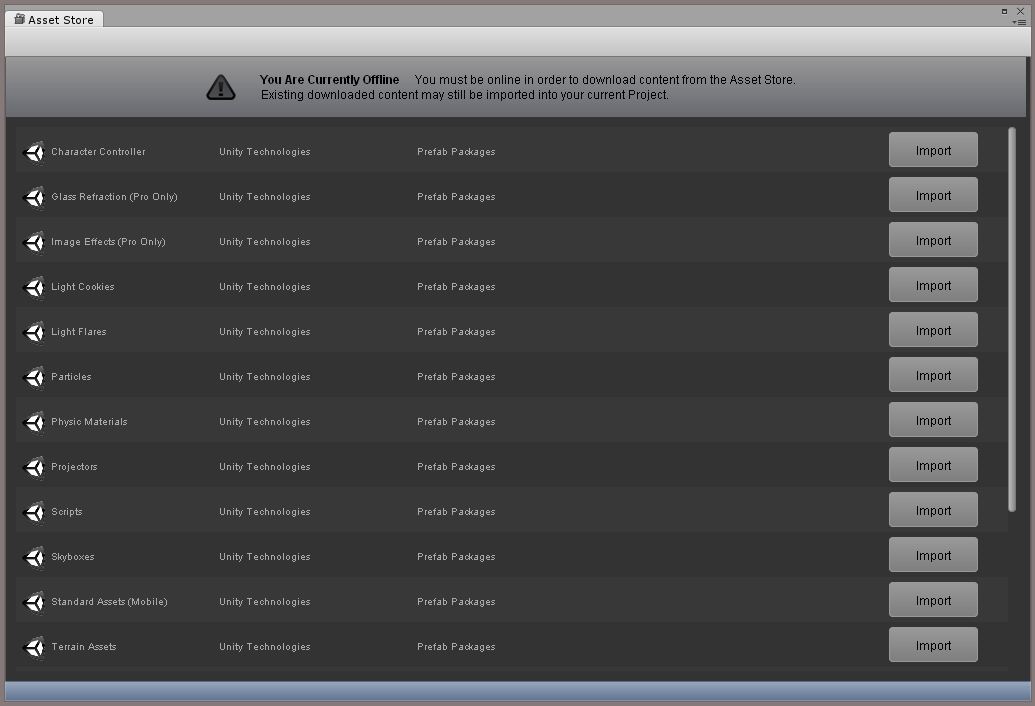- Home /
Problem is not reproducible or outdated
Asset Store You are currently offline Issue
Im using iMac OSX 10.9.2
I can connect asset store on chrome(or other browser)
but in unity client Asset Store
I can connect 1st page
If i select some asset
then I can see this message
you are currently offline ~~~
i dont use firewall,proxy,antivirus
what can i do?
I'm having this same issue. I want to download some of the free assets to see how unity works. It says I'm offline even though I'm currently signed in, my internet is working, I'm running as ad$$anonymous$$istrator, and I looked through the actual unity set up to see if I need to log in there. There's nothing. Please help
I made everithing, It is always saying "offline". Please help me
I am also having same issue in windows 10,unity 2017.1.0f3. And the given solutions were not worked for me. pls guide me..
Here is how I fixed this issue in Unity 2017:
(1) Log out of your Unity account:
Go To "Unity" menu -> click on "$$anonymous$$anage License" -> Click on "$$anonymous$$y Account" -> Click on "Sign out".
(2) Then exit Unity application.
(3) Relaunch Unity.
(4) Try to logon to your Unity account again.
Next, try to access Unity store again. Be very patient and wait for 2 or 3 $$anonymous$$utes, then the internet connection will be established, and everything will be fine.
Sometimes, I have to repeat these procedure 2 times to make it work.
Answer by we4dsofttech · Mar 03, 2016 at 09:44 PM
sign out -> close the unity -> open unity -> singin again this worked for me
@we4dsfottech: Yes, your solution works. Thanks.
Here is how I fixed this issue in Unity 2017:
(1) Log out of your Unity account:
Go To "Unity" menu -> click on "$$anonymous$$anage License" -> Click on "$$anonymous$$y Account" -> Click on "Sign out".
(2) Then exit Unity application.
(3) Relaunch Unity.
(4) Try to logon to your Unity account again.
Next, try to access Unity store again. Be very patient and wait for 2 or 3 $$anonymous$$utes, then the internet connection will be established, and everything will be fine.
Sometimes, I have to repeat these procedure 2 times to make it work.
Answer by Steldg · Jul 29, 2015 at 07:59 AM
Did you try logging out and logging in again? That just fixed it for me.
Yes, it will work. Thanks.
Here is how I fixed this issue in Unity 2017:
(1) Log out of your Unity account:
Go To "Unity" menu -> click on "$$anonymous$$anage License" -> Click on "$$anonymous$$y Account" -> Click on "Sign out".
(2) Then exit Unity application.
(3) Relaunch Unity.
(4) Try to logon to your Unity account again.
Next, try to access Unity store again. Be very patient and wait for 2 or 3 $$anonymous$$utes, then the internet connection will be established, and everything will be fine.
Sometimes, I have to repeat these procedure 2 times to make it work.
This did not work for me. I've logged out and restarted Unity several times and cannot access the store.
Answer by waqas_hashmi · Aug 20, 2015 at 09:45 PM
.go in internet explorer and in options/connections tab/lan sittings/Disable Use Proxy
Answer by WonderPower · Mar 21, 2017 at 09:03 AM
sign out -> close the unity -> open unity -> singin again this worked for me
we4dsofttech for me also worked.
I tried that several times, and it didn't work. The good news is the Asset Store is back today!
The bad news WAS that I couldn't access my already downloaded Assets yesterday, so it really put a kink in my work.
But it does seem like it was just their servers being down for maintenance.
@WonderPower: Yes, your solution works fine. Thanks.
Here is how I fixed this issue in Unity 2017:
(1) Log out of your Unity account:
Go To "Unity" menu -> click on "$$anonymous$$anage License" -> Click on "$$anonymous$$y Account" -> Click on "Sign out".
(2) Then exit Unity application.
(3) Relaunch Unity.
(4) Try to logon to your Unity account again.
Next, try to access Unity store again. Be very patient and wait for 2 or 3 $$anonymous$$utes, then the internet connection will be established, and everything will be fine.
Sometimes, I have to repeat these procedure 2 times to make it work.
Answer by Omidja · Jul 30, 2014 at 04:07 PM
i try two way to solve it! 1.go in internet explorer and in options/connections tab/lan sittings/Disable Use Proxy 2.if first way not work so create a new User account and try unity3d over that! (cheak firewall and antivirous)
Follow this Question
Related Questions
Cant access asset store 0 Answers
Couldn't resolve host name url: https://kharma.unity3d.com/ 0 Answers
How to go online to dowload assets 0 Answers
How I can download Terrain from .Asset file? 2 Answers
Unity Asset Store and Text Serialisation 0 Answers