- Home /
Fatal Error- multiple Library folders
Hello, I'm new with unity, some friends of mine wanted to show me their project over dropbox. When I tried to open it (just clicked on the file) Unity couldn't open it. Now I wanted to start a new project alone, but everytime I try to start unity I get en "error" :
Fatal error! Detected multiple Library folders within your project.
Did you copy a project into this project? Use "Export Package" to move assets between Projects.
You need to remove the following Lirary folder(s) from your project before you can open it again:
C:/Users/myName/Dropbox/Psycho/Unity/Unity/Assets/Library
I don't even WANT to reopen this project :( I tried to deinstall dropbox but it had no use, the folder remained where it was, then I tried to delete the wohle Project folder but I haven't created it so my computer continues saying I'm not allowed to remove it and if I remove just parts of it unity remakes them (the library folder) when I try to open it!
any ideas what I can do?
Answer by ndnsjoyo · Jul 20, 2016 at 09:02 PM
i met the same problem as well,but i conldn't find a good answer to sovle it after search the internet for a long time .in the last,i found there is another 'library' forder in the 'asset' folder.i take a try to remove it and then i can use it successfully.hope it will be useful to you.
Answer by DannyB · May 27, 2013 at 12:33 PM
When you open Unity, it tries to load the previously loaded project.
Just hold down the Alt key while opening Unity, and it will ask you if you want to create a new project or open an existing one.
What happened with your dropbox project is possibly due to one of these cases:
Your buddy also tried to open it (or had it open)
You tried to open it before it completely made its way to your machine
In any case, if you want to share a project from one machine to another, make sure to enable version control meta files in the editor settings, and make sure you follow the same rules as if you do version control. More info in this version control in Unity answer or on this version control documentation page.
Your answer