- Home /
Fatal error! System out of memory!
Hello, I have a problem. when I import my 3d model(1.2 Gb I know it's heavy), Unity crashes giving me the error message. I have 8 gb of ram .. How can I do?
Sorry for my English (I use google translator xD) Thank you :)
Hello i have the same problem....
I'm now working on an Augmented Reality that it will visualize 3D model building every model I've create has a different size some low as 300$$anonymous$$B and some high 1.06 Gb(WTF) my plan is to merge this different 3d model into one. just importing 6 of them i already got fatal error
its there any way to make this happen? too bad this is our thesis
Answer by soft_sound · Apr 07, 2014 at 04:35 PM
Perhaps you should shrink down that model? Is it a fbx?
I've been reading comments that Unity itself struggles with files that large as supposed to this being a memory issue. I would recommend making the file smaller and getting rid of extra/unnoticeable vertices etc. Have you been able to import smaller models?
Yes . I haven't problems with smaller models. But I managed to reduce the model to 300 mb but unity always use 2.5 gb of ram. But when I apply colliders uses a lot of ram and crashes :S
Answer by zharramadar · Apr 07, 2014 at 06:30 PM
Not sure if it relates, but remember that Unity is 32-bit, it will not get past the 3-4Gb memory limit. Also, probably, as your model is so huge, when Unity tries to process it, it needs to allocate more than 3-4Gb of memory to parse your file and generate the Unity asset. The only solution, in this case, is for you to break your model down to several files, import them, then make a prefab with your model assembled as you like in the Editor. Remember also that this memory limitation applies to build as well.
I Believe That I will do as you say, if I can't find other solutions ç_ç
Unfortunately, I don't believe you will find other solutions. $$anonymous$$aybe when Unity releases a 64-bit version of the Editor, then you might be able to import files that size.
Your answer

Follow this Question
Related Questions
Multiple Cars not working 1 Answer
Can unity handle this city (it's multiple meshes)? 1 Answer
The problem with the change of position and colliders. 1 Answer
A node in a childnode? 1 Answer
Any 3D Model Downloads? 1 Answer