Remove Collab entirely
I'm using 2018.2.0b2.
Haven't gotten far into development, the blue boxes on all assets are starting to bother me as I am using Git for version control.  How do i disable Collab?
How do i disable Collab?
I went into Services and made sure Collaborate was off but it's still showing up. 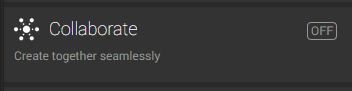
Answer by filadog · Jul 18, 2021 at 09:53 PM
My suggestion is to remove the Version Control Plugin from the projects Package Manager. It worked for me
I'm using Unity 2021.3.2f1 LTS release, downloaded from Unity Hub 3.1.2, as of writing.
This is the correct answer. The Version Control package that comes with Unity 2021.3.2f1 LTS release needs to be removed from the Package Manager.
After removing from the Package Manager, you need to save everything first, then go to the toolbar menu at the top > Assets > Reimport All. This will delete all the Unity asset and package caches, restart Unity and reload your project.
Thanks for this answer.
Answer by backwheelbates · May 05, 2020 at 03:14 PM
Did you ever find an answer about this?
I think it was because Collab isn't removable in Unity 2018.2. I'm using 2018.4 LTS now which lets you remove it through the package manager :)
Your answer