- Home /
Extract animation clip from FBX file size grow way too large
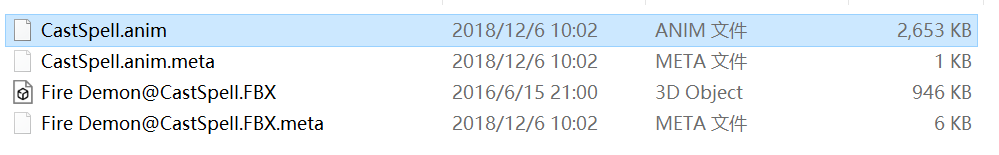 Hello, I tried to extract an animation clip from an FBX file. Strange thing is that the file became way much larger after I ctrl + D it out. And another odd thing, It is fine in one project (ctrl D will create a smaller size clip file, since the mesh is not included). But in another project, the extraction tripples the size of the clip.
Hello, I tried to extract an animation clip from an FBX file. Strange thing is that the file became way much larger after I ctrl + D it out. And another odd thing, It is fine in one project (ctrl D will create a smaller size clip file, since the mesh is not included). But in another project, the extraction tripples the size of the clip.
Anyone know why this happens?
did you manage to find out the reason ? or is it the same size after the build process ? Thanks
Same size after build. No need to worry about the size in editor.
Answer by Bunny83 · Dec 06, 2018 at 04:03 AM
How do you extract the animation clip? If your asset serialization mode is set to force text it may serialize the .anim file as text (YAML) in which case it's of course larger than any binary format. You may check the content of the file in a text editor. You may want to check the asset serialization mode in the settings.
Unfortunately currently you can't set the serialization mode for individual assets, only for the whole project. There's a trick that might work. You can have a seperate "import project" where you set it to force text and keep your actual project on mode "mixed". The mixed mode does not force change existing assets. New assets will be serialized in binary format. If you want an asset in text mode you would need to import it in your seperate project and copy the text serialized version over into your actual project. Due to mixed it should keep the text format. Though if you don't want / need text mode serialization you could simply switch to force binary.
Thanks bunny
I selected the clip in the fbx file and pressed ctrl + d. That's it, nothing else. The serialization mode are the same for both projects(force text). So probably nothing to do with it.
the castspell anim file. In one project 2653kb, and 766 for the other one.
The one in the screenshot (2653kb). That project is completely empty. Only 4 files in it.
Answer by liuwanjiang · Dec 06, 2018 at 06:29 AM
I think I know the problem now. If i open the animation window and then crtl D. The file will grow larger. And it wont affect the actual size of the package after build.
Thanks
Your answer