Have problem with post processing effects, it's doesn't work.
Hello! I have a problem with post processing in my scene. I add layer for this, create post processing layer in my main camera, and have an empty with the same layer and post processing volume. I checked hundred of tutorials and have read huge amount of answers, but can't fix anything. In my game and scene no any effects, emission have not any glow around, I use LWRP. I need help to understand why i don't have effects, pls help! 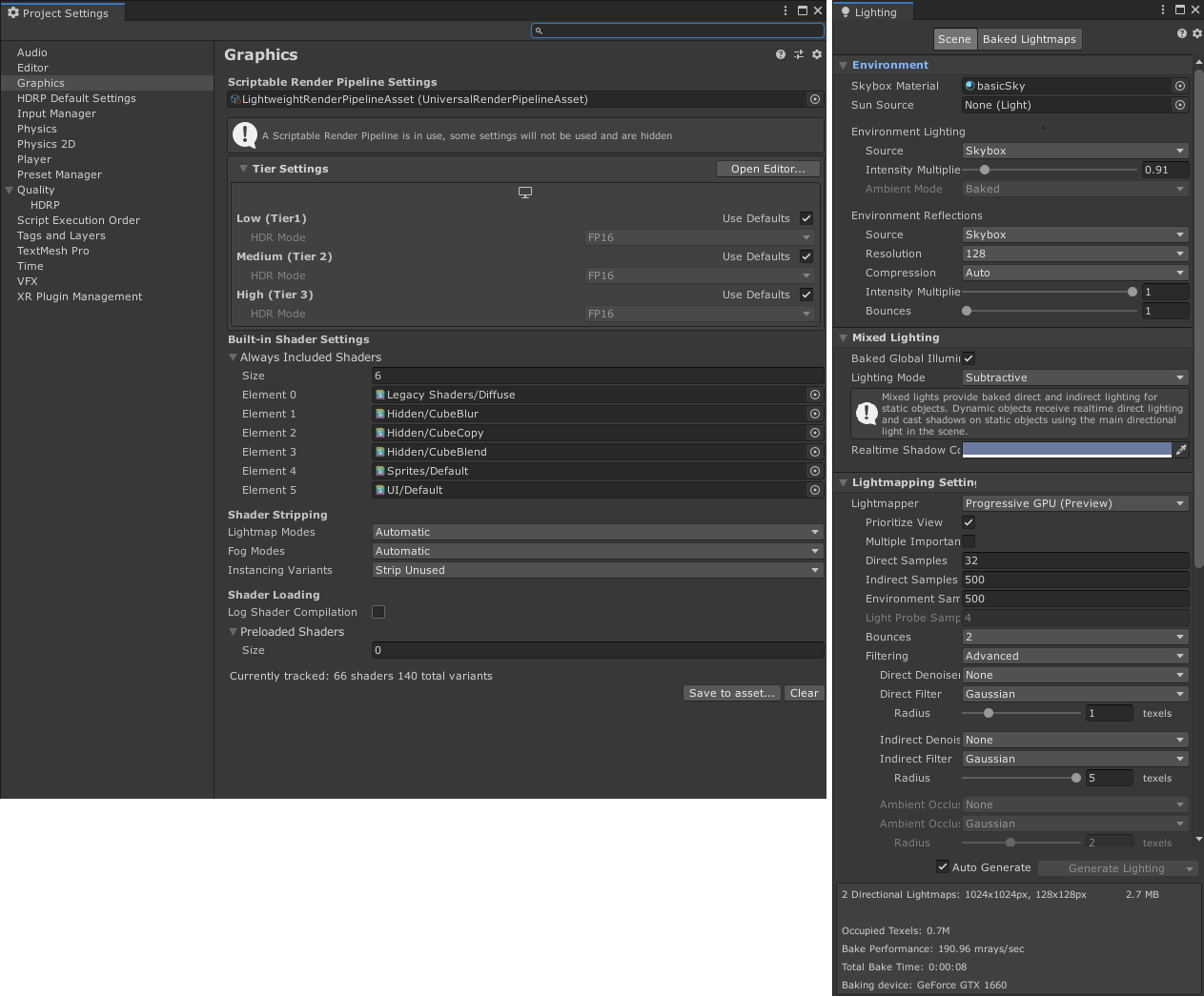
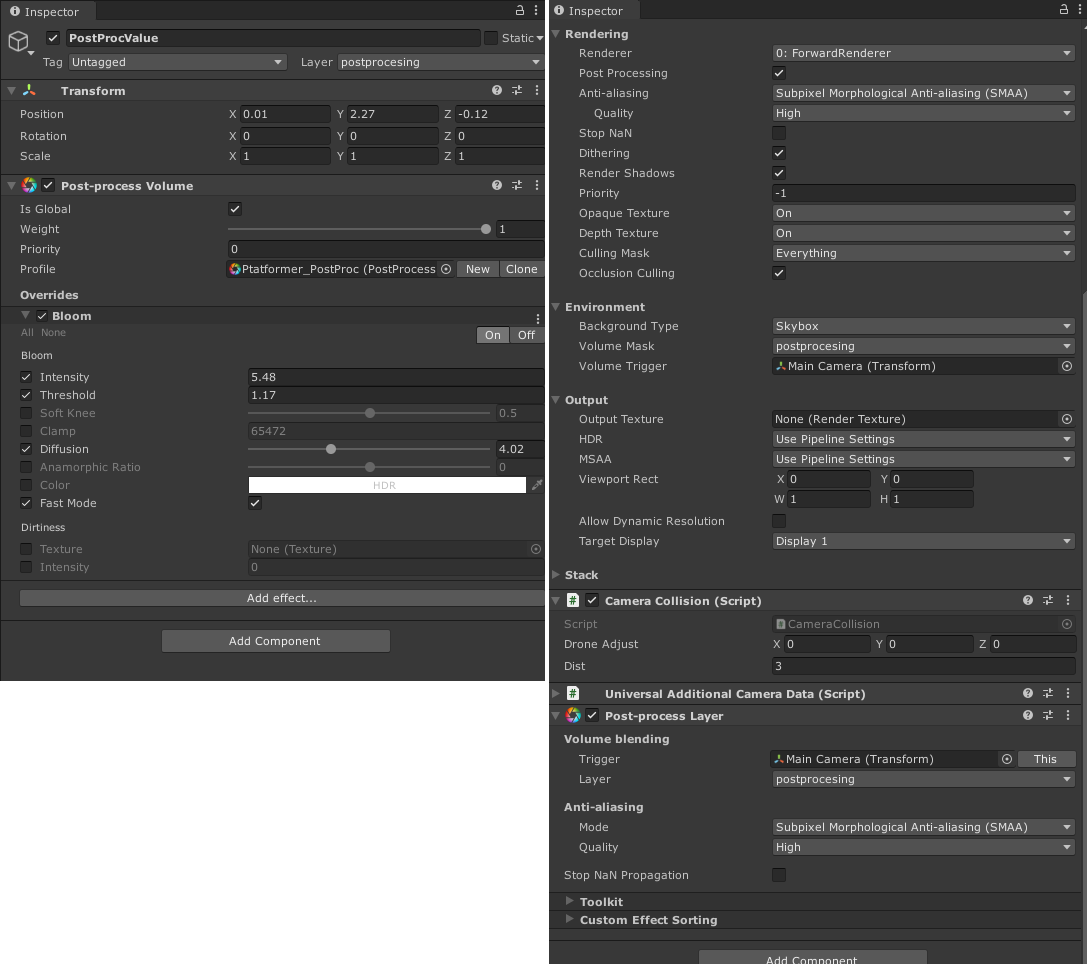
Answer by potter613770 · Jul 20, 2020 at 09:09 AM
Are you using Mac OS X El Capitan 10.11.6? If so, it says here: https://docs.unity3d.com/Packages/com.unity.postprocessing@2.3/manual/Troubleshooting.html "Post-processing doesn't work on MacOS X 10.11.6 when running Metal in the editor due to a driver bug on this specific version of the OS."
I am also having this problem and I am incredibly infuriated. However, I have not tried to make a build on my Android yet. So maybe post processing will work in the build.
Answer by Santacrab · Aug 14, 2020 at 07:46 PM
Same issue here. Exactly same code working on Unity on Windows (I'm using Git to synch the repo). Even If I build it, on MacOS, in the game I can't see glow effect, while on Windows it even works in the editor...
EDIT: on windows works in the editor but not when built.
Your answer

Follow this Question
Related Questions
Bloom on iPod touch makes everything white and black 0 Answers
Post Processing v2 not working in Unity 2018.3 1 Answer
Blur shader not working after converting render Pipeline 0 Answers
Universal Render Pipeline - Bloom not working correctly 2 Answers
Post Processing bloom and vignette are pixelated and squared 2 Answers