- Home /
Mac Standalone fullscreen window menu options customization
Hi, I'm creating a standalone mac application that runs in windowed and fullscreen mode ( with dock and menu bar). I have edited the MainMenu.nib file in app's package contents to make the window menu options look like this:
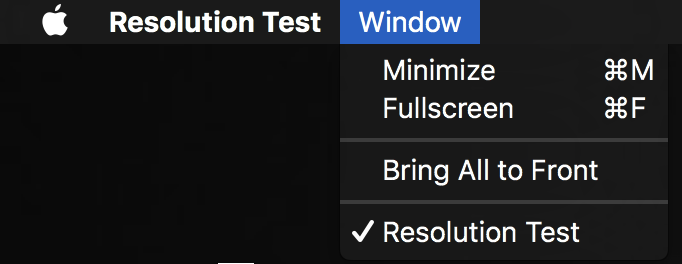
Now when I enter fullscreen, I get these additional options (as shown in pic below) which I'm guessing are coming from Fullscreen window with menu bar and dock player settings:
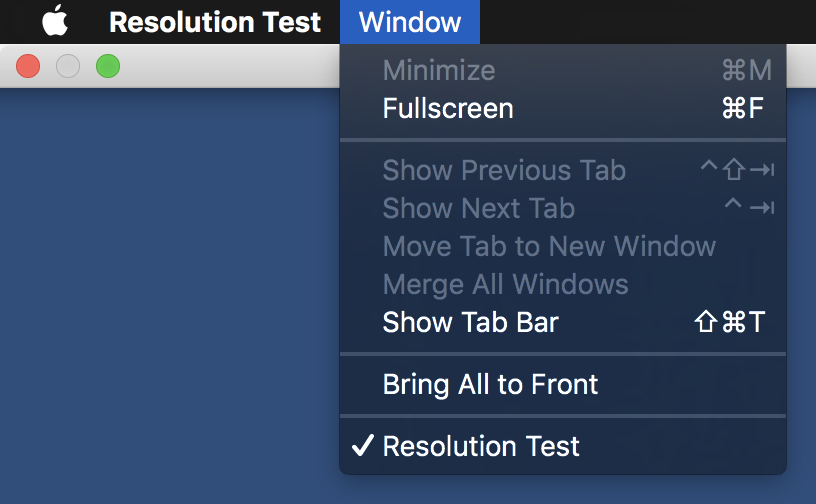
These options, although greyed out, look untidy and now persists even if toggled back to windowed mode, which I believe could have an impact on user experience. I coudn't find anything in Unity docs regarding this. Wondering if there's any way to edit out these options. (This issue doesn't come into picture if just Fullscreen Window player settings is used but my requirement is to have Fullscreen window with menu bar and dock). Thanks in advance.
Your answer

Follow this Question
Related Questions
Editor Menu Item open Window 2 Answers
Just installed Unity, cannot see menu bar 1 Answer
Problem with SetResolution() 0 Answers
Two EditorWindow split in one (side by side) 1 Answer
Are dockable windows possible in-game. 2 Answers
