- Home /
Two EditorWindow split in one (side by side)
Hi there everyone. After a lot of searching and lots of failures I come to Unity's Answers because I can't find a solution for this.
What I'm trying to do is SIMPLY dock Two EditorWindows in one, side by side, just like you can do by simply dragging an editorwindow tab inside another editorwindow.
There's some interesting old solutions I have been through, and the best is the following one: http://forum.unity3d.com/threads/docking-editor-windows-side-by-side-via-script.191437/
Unfortunately I can't seem to find the following classes: DockArea, SplitView, DropInfo. They were supposed to exist, but as they were internal classes at the end of 2013 I guess Unity's people just deleted them, because we can no longer use them.
What I'm trying to accomplish is completely possible as seen in the following video: https://www.youtube.com/watch?v=-rSnaJ6Felg
But the user who made it just didn't open source his scripts, so here I am, still trying to find a good solution on this.
Again, I have tried lots of methods, also the well known EditorWindow.GetWindow(typeof(ParentWindow)); and this does not work like I want, it's only making tabs, not splitting the window in two in order to get space to both windows simultaneously.
I am also looking for a solution to this. If this is not possible how did the guy in the video do it? Using an old version of Unity? I think this is a VERY necessary feature. It took me forever to find the solution to docking the windows (adding tabs), I have the feeling that the answer for side to side is there just not obvious, like docking was. Any ideas?
In the time that has gone away I didn't find any solution, making my Editor window's look unprofessional, but they're working, I just made the windows to appear in one (with tabs) then the user has to drag one of the tabs and put it on the side, and that would make the side-by-side thing, just that it's manual, and I don't like it.
But it seems like we can't work this out anymore, so.
That is what I am doing as well. But I agree with you. VERY unprofessional :( ... Is there a way to vote for this to be added/fixed?
I guess it can be made a suggestion, but I doubt they will look at it. There's more important things suggested and they're not making 'em!
Answer by Graham-Dunnett · Feb 18, 2015 at 09:59 AM
I'v spoken to the Editor devs, and what you are attempting isn't possible. The classes you are using are internal, so may not be visible to Editor scripts any more. :-(
That is really sad, why is this even not possible? Could you put me in contact with the Editor devs? I would like to talk to them and see if they could make a way of doing this, that honestly I'm in need of having to develop a complete Asset Store Editor that involves two EditorWindows that will look extremely look if they're in the same window, with the view split in two, just like you can do with the mouse in the Editor.
I don't know why could this not be possible in terms of reality, as you can do it simply with the mouse :(
Your answer

Follow this Question
Related Questions
How to build an editor window with a treeview widget? 4 Answers
Editor Window stuck on a blank white screen 2 Answers
Editor scene preview window 0 Answers
Game window size from editor window in editor mode 1 Answer
Adjustable width columns in editor 0 Answers