- Home /
Text Appearance Glitch in Unity UI 5.3
Sometimes the text glyphs in my game appear glitched and jumbled, like the glyph is reading from the wrong part of the font texture. This happens with the Text component of the Unity UI.
See image comparison below.
Reloading the text usually fixes it, but if it appears as text in a menu or something this can be super frustrating for the player. It happens in-editor and in builds. I'm running Unity 5.3 on a Mac, if that helps, but I've seen it on Windows too.
Any idea why this is happening, or what I can do to fix it? Thanks!
I've seen a few people ask this question, and I've asked it myself before, but none of them seem to have posted a solution. Usually it's from around a year ago.
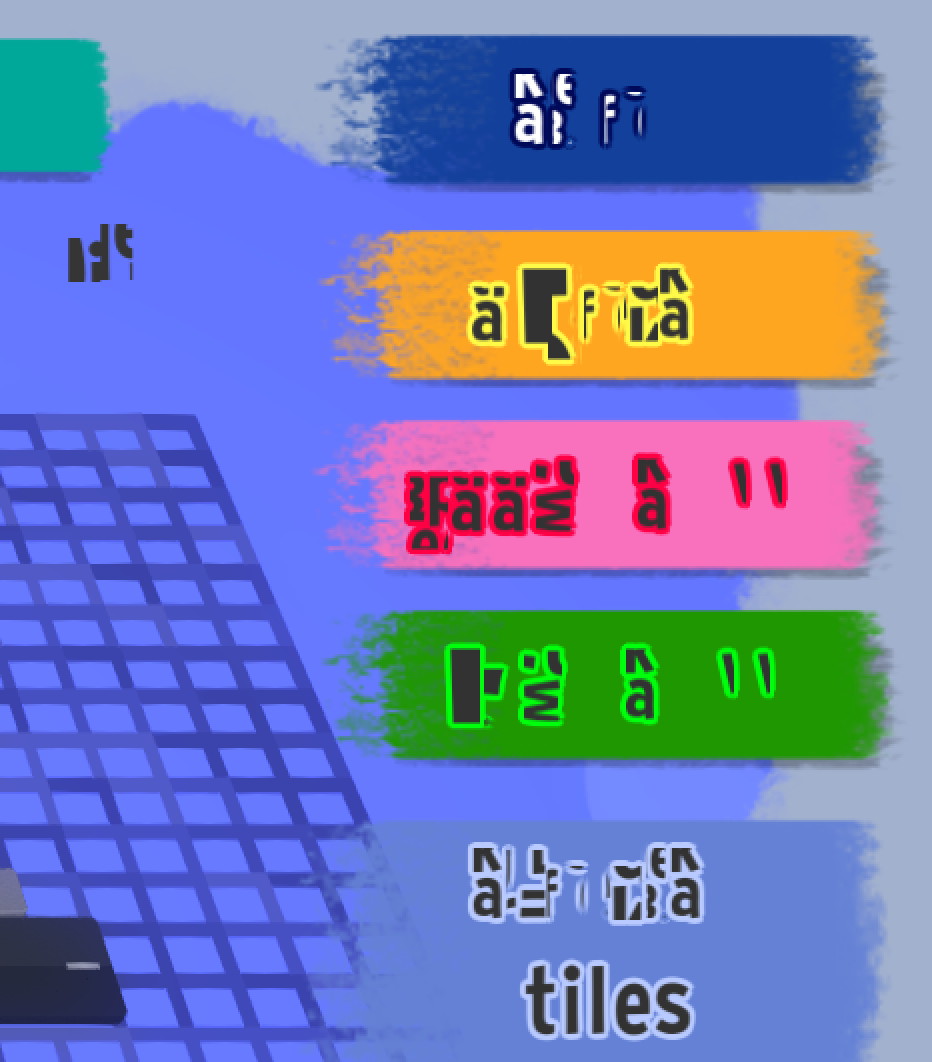

It's a glitch in Unity. As far as I can research, you can't do anything about it as a user. It's happening to my builds and while running it in editor. So annoying and frustrating.
It is known to Unity, but apparently it has been "fixed" already.
All we can do is wait until they actually fix it.
Sorry for the bad new :(
If anyone has more information, please do not hesitate tell us.
Answer by FriesB_DAEStudios · Oct 05, 2016 at 11:20 AM
Same issue here.
We encountered this glitch in an application. The client the application was developed for, asked us to fix this glitch (It randomly appears but always on the same text element). We have no Idea what causes it.
Application was built int Unity 5.4.0p4
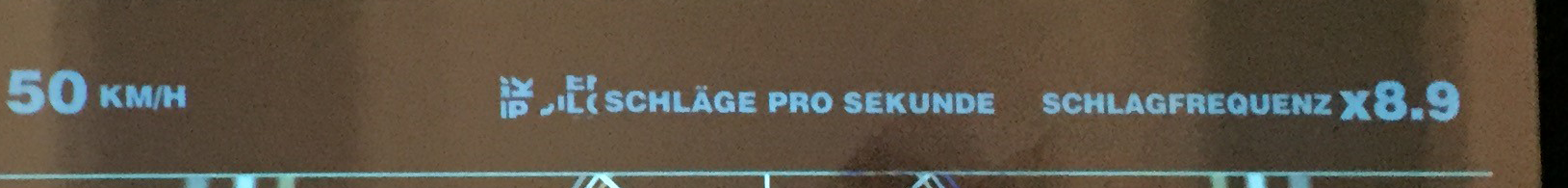 ][1]
][1]
Answer by aRvills · Dec 06, 2017 at 05:52 AM
I have two fonts light and extra bold type, my font was using extra bold I changed it to light font then set my font style to bold. It fixed the problem.
Your answer

Follow this Question
Related Questions
Text Appearance Glitch in Unity UI, 5.3 0 Answers
Adding a ui text as a child of canvas disables all child buttons and makes them break 1 Answer
[Closed, I guess] Imported font appears very messy on UI Text 1 Answer
Unity 4.6 Text Misbehaves During Gameplay 1 Answer
UI text glitch/bug in 2D game 0 Answers