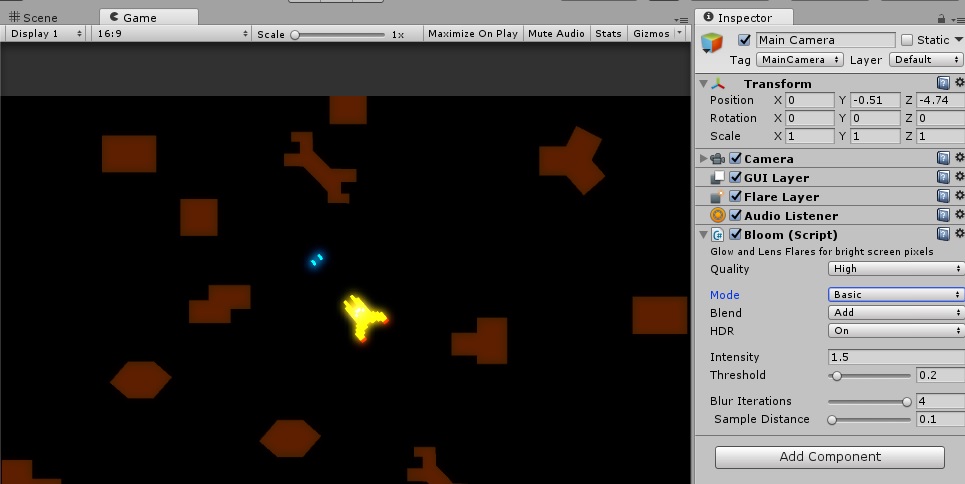- Home /
Making 2D Pixelsprites golw
I am currently working on an open world 2D spaceship adventure. But - as you can see below - the visuals are pretty boring:
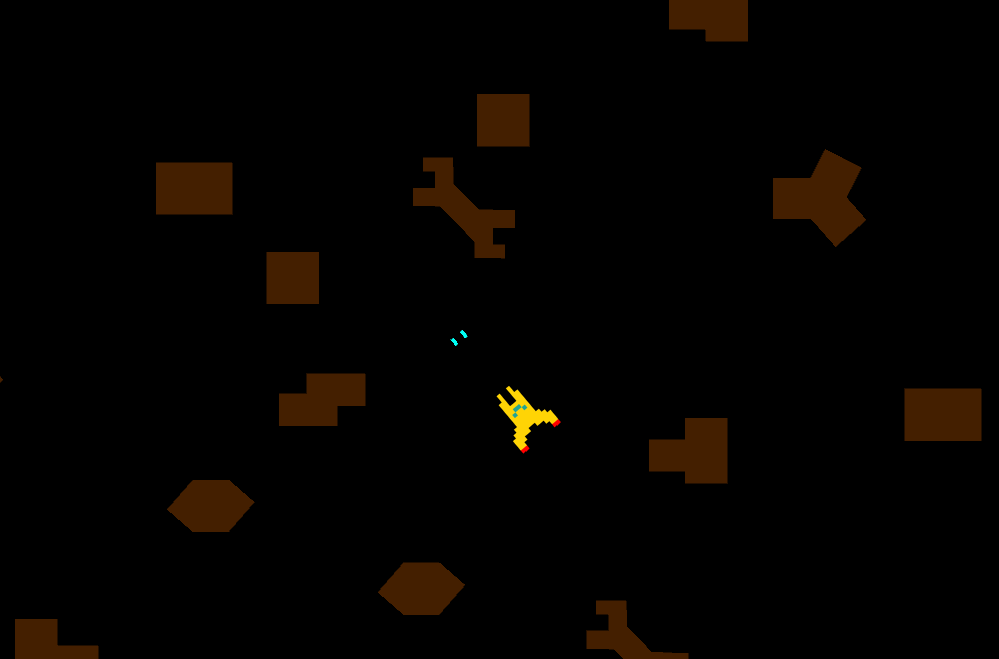
The actual plan was to add a glowing effect to the spaceship and the laser projectiles (and some other stuff that will be created later on). The best example for this effect is Radient from Hexage where everything is covered in some kind of light atmosphere: http://www.hexage.net/radiant/

I like this glowing atmosphere and I would like to create similar visuals in my game and I would like if you could tell me how to do that. If the information helps you: The black background in my scene comes from the color setting in the Main Camera. I searched in the internet and found solutions like adding custom shaders or lense flares but I didn't find anything that worked. And that is why I am asking my question here:
How can I make my 2D Sprites/Gameobjects glow like those in "Radient" ?
Answer by hexagonius · Mar 04, 2017 at 10:07 AM
According to tanoshimis answer on this post, you should be able to achieve it using the Bloom or FastBloom effect:
http://answers.unity3d.com/questions/1104247/unity-2d-bloom-effect.html
If I knew you would do that I would have uploaded my whole project, but it works good anyway. I Thank you very much, you two helped me a lot with the visualization of my project! You are as awsome as this whole forum where everyone is getting help if he needs.
Your answer