- Home /
Cannot find light probes when adding them to the scene
I cannot figure out how the light probes are working.
I've added component > miscellaneous > Light Probe Group to a new gameobject. When I press Add Probe, nothing happens. I've tried searching around the scene to see if anything was created, but I couldn't find anything.
What are factors that change the availability of light probes in my scene?
My Unity is up-to-date to version 3.5.0b6.
I have the problem again in my current project in UNit 5.5, but this time it does not work to make a new scene tab. It is really weird, I guess it must have to do with an asset package I imported, but I have no idea which one (there are quite a few) it could be.
The light Probes are simply invisible, all I get is the coodinates. Anyone else out there who has the same problem (or knows the answer?)
Answer by Marnix · May 03, 2012 at 09:25 PM
It appeared that the light probes are very small and you have to zoom in properly to see them.
I am also missing a reference list with light probes that are in the scene. Is that correct? No concrete list with Vector3s that shows where they are?
Could this be related to the "3D" option for gizmos? When this option is unchecked you can change the global size, and it will be independent on the actual zoom in the scene.
Answer by tcurry · Oct 22, 2013 at 12:33 AM
I realize this is an old post but I was having the same problem and did not see any newer instances of the question. I was able to fix the problem by creating a new Scene tab and deleting the old one. The little Lightmap Display window wasn't showing up for me either, so I was not even able to toggle the View Probes checkbox. Both problems were resolved after switching to the new Scene tab. You may have already solved your problem, but if anyone else experiences this hopefully this will help.
THank you so much for this explanation, it solved this problem in my project that was driving me nuts:-)
Answer by GuruJeya14 · Nov 14, 2017 at 07:09 AM
If the issue is "Light probe group not visible" then try adjusting the 3D icons' slider, available under the "Gizmos" drop down list in the scene window. It worked for me and the light probes are visible now.
(I know this is too late, yet I hope it helps someone in search :) )
Answer by Kryptos · May 03, 2012 at 12:54 PM
Do you have Unity Pro? Light Probes are only supported with a paid license.
Are they some notice/warning/error messages in the console view?
Are gizmos visible?
Yes, I have a student license
No
Yes
When making a new project, I seem to have light probes. But not in my current project. What could make a difference? I also enabled the toggle for 'view light probes'. But it directly unchecked again.
Your answer