- Home /
The question is answered, right answer was accepted
Does unity 5 has issues in light mapping large sets??
Hi guys, i'm doing a racing game, and the track length is about 2*2 km and the track length is 4-5 km approx. when i try to lightmap the scene , it is taking hours and i'm getting no results. One solution i found is, scale the set 100 times lesser(0.01) and light map it, after lightmapping is done, reset the size to 1. Everything seems to be fine but, now the real problem i'm facing is with light probes. when i scaling back the set to 1, the light probes remain in the same path where the set used to be in 0.01 scale. As there is no way to move the baked light probe data, i'm stuck there. What would be the problem?? Does unity 5.0 has issues in lightmapping large sets?? Is anyone facing the same problem??
when i'm keeping the scale factor to 1 and bake after hours i get this error code and unity freezes the lighting process giving me this error. failed executing external process for 'light transport' job
I'm not using any fancy lightmapping settings. These are my lighting settings and my console errors.
Answer by KEngelstoft · Dec 02, 2015 at 03:19 PM
You should set a sane resolution by assigning a default http://docs.unity3d.com/Manual/LightmapParameters.html that makes sense for your scene.
@$$anonymous$$Engelsoft Thanks for taking some time and giving me a valuable suggestion.I almost lost hope if i could get answer from you guys. Seriously i never tried that. Sure i will try that and get back to you.
Answer by Girish-sruthkia · Dec 08, 2015 at 04:24 AM
Followed @KEngelsoft instructions and Thanks to @SpiriTx from unity QA , the exact problem is Setting Indirect resolution. By default unity sets "Indirect Resolution" to 2 texels per unit which is way tooo high, then i set it to 0.01 and lightmapped it, with out any difference. Boom!!! My Work is done....! Thank you unity.....
Follow this Question
Related Questions
Light probes not working correctly with spot lights 0 Answers
Lightprobes[Pro] vs double lights[free] 0 Answers
How to disable lightmaps but keep lightprobes on? 0 Answers
Trees not lit by light probes 2 Answers