- Home /
Custom Cursor hidden behind my UI
As the title suggests, I have made a custom cursor by making a new gameobject into worldspace and make it follow the mouse cursor. It contains transform, a script and sprite renderer. That worked perfectly fine, the problem is, I have set up a few UI for my game and everytime I open them up, my cursor goes behind the UI. I get that this is because it is a gameobject and it will always go behind the canvas no matter the layer. Is there a way to fix this? I also want my cursor to be interactable with the UI.
Thanks.
Answer by ZozeR · Aug 25, 2020 at 10:05 AM
You can change canvas settings like so; https://answers.unity.com/questions/1521152/how-do-you-place-a-gameobject-in-front-of-a-ui.html or instead of creating a game object that follows the cursor, you can just set the cursor to that image, if there isn't anything else. https://www.youtube.com/watch?v=cCKlMAwvQcI
Answer by DkSker · Aug 26, 2020 at 04:44 AM
Changing the cursor to the image wouldn't work. However is there a video on how to go by the first solution. I am kind of new to unity so I don't know how to go about doing "2nd you can make your canvas to screen space in canvas, and put an object child in front of it." this. Thanks.
Your answer

Follow this Question
Related Questions
post processing stack with particle system. 1 Answer
Is it possible to make an online multiplayer 2D game in unity using only the unity UI components 1 Answer
Is making a 2d tile based game all in UI a bad solution or is it viable? 1 Answer
Unity 5.2 Canvas component makes the position not to update 2 Answers