- Home /
Lights keep turning off
I'm trying to light up a night map using burning torches. they're made up of:
Stand
fire particle effect
Point light
After the 4th torch is set in place and i add a 5th torch both it and the 4th torch go out and only light up specific areas.
Changing to type of light doesn't work.
Do you have any suggestions on how to fix this?
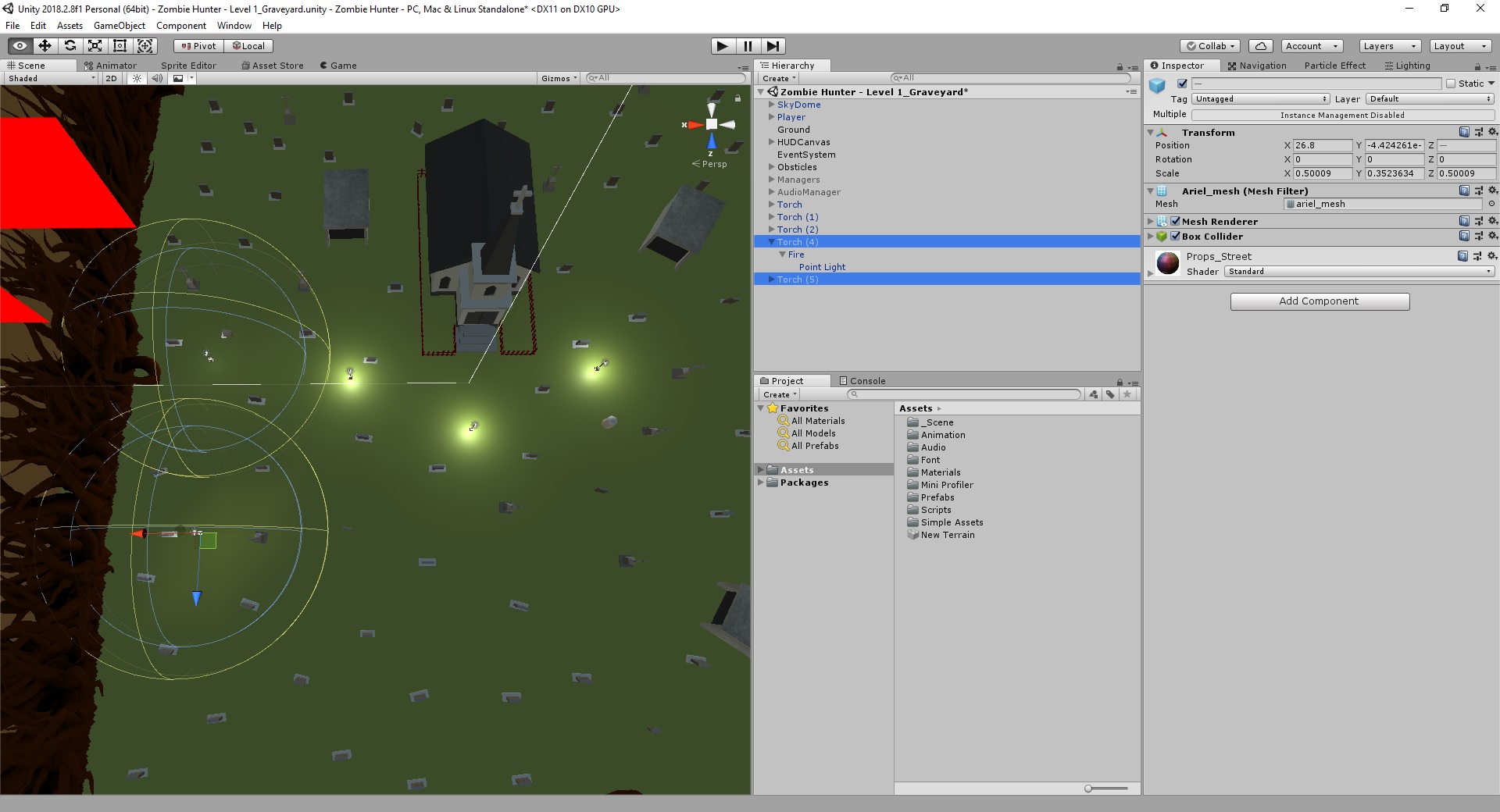
Answer by kevojo · Sep 19, 2018 at 05:11 AM
Change their render modes from "auto" to "Important".
Answer by trusebruse · Sep 18, 2018 at 04:57 PM
@Nosmo I don't know about Unity but with UE4 I know that you can't have more than 4 overlapping stationary lights if they have static shadowing because the lights will be assigned to 4 different channels of a shadowmap texture (RGBA), which is all there is to use. I am 99.9% certain it's the same for Unity, though I'm very new to Unity so I've never tested it. If you try switching the lights from baked or mixed to realtime, that should do it! If you don't want to use realtime lights there is surely a good solution to it but I don't got the answer for that unfortunately! Google it! :)
Your answer