- Home /
How can i make the game area pitch black
Im trying to make the game area totally dark but when i turn off the directional light it just makes it go similar to dusk while im looking to get it pitch black.
How can I do this?
Add a big UI-element that covers the screen and is black. Then when it's needed, enable the UI object. When you want to "turn on the light" again you just disable it? :P
Answer by gameplay4all · Aug 24, 2015 at 03:05 PM
Go to Window-->Lightning-->Ambient Source-->Color and then set the color to complete black. That should do it!
-Gijs
It did and thanks. However is there anyway to make it even darker?
Answer by CodexSimplex · Dec 30, 2015 at 04:18 PM
Go to Window > Lighting > Scene and set Ambient Intensity to 0. This will make no ambient light in the scene.
Your answer

Follow this Question
Related Questions
Trying to make light pass through object 0 Answers
Lighting not consistent 0 Answers
Directional Light : Lighting a Cube. 1 Answer
transparent/cutout/soft edge not changing to the directional light. How do i do that? 1 Answer
Light pass under walls 0 Answers